Share
Explore
Coda Tutorial for Planning & OKRs
Pages
 3. Run the process
3. Run the process
Learn how to lock and share the OKR doc.
With the previous two sections of this tutorial, you have created a very powerful OKR doc with support for every step of the planning process.
In this rather short section we are focusing on something else: As you run planning based on Coda with your company, you need to do two things. First, we will lock the planning document down so it is protected against accidental edits. As part of that, we will also show you how to recover information that got deleted or overwritten in case you did not lock the document correctly. And second, the we will go over the steps of sharing your OKR document with the entire company.
At the end of this section, you are fully ready to run planning with Coda in your company! The section after this will focus on supporting execution, after planning is finished.
Want to print your doc?
This is not the way.
This is not the way.
Try clicking the ⋯ next to your doc name or using a keyboard shortcut (
CtrlP
) instead.