Skip to content
The Ultimate Coda Handbook for People & HR Teams
- Pages
 Offboarding
Offboarding
Deliver excellence until the very end with efficient offboarding processes.
When it comes to offboarding employees leaving the company, it’s important to have your ducks in a row. Similar to , there are a ton of tasks to manage for offboarding that are important not to miss. And there’s often a compliance element in making sure employees are removed from systems properly, which requires close collaboration with partner teams like managers, IT, and legal. It’s especially critical when there are sensitive offboardings to get the process correct the first time. Luckily, Coda makes it easy to streamline the process and make sure all teams are on the same page.
1. Create a repeatable offboarding process and never miss a task.
Step 1. Centralize all the relevant details.
helps you streamline your process by collecting all the essential information you need to prep an employee’s exit. Rather than manually sending messages to each team, simply fill out the Coda form with all the important details, so there’s no guessing whether it’s a voluntary or involuntary departure, whether they’re rehire eligible or not, and whether they are being paid through to a different date than their last day.
This cuts down the amount of back and forth between teams, and creates a centralized location for you to refer back to should there be any audits.


Step 2. Get automatic reminders of tasks to complete.
Ensure you never miss a task by setting up automated reminders straight from your doc. This takes the work out of remembering specific dates and tasks, especially when the days start blurring together. This notification can be sent to your email or as a Slack message.
We’ve found it helpful to have a Slack channel with the core offboarding team where everyone can get notified. This is usually one person from each function at minimum—legal, IT, People, workplace. If you’re working in a Coda doc, you’ll also receive a notification there. Multiple avenues to ensure you don’t miss important actions to take!


Step 3. Make sure nothing is missed with a checklist.
To ensure consistency and a smooth departure—especially if it’s at short notice—a handy checklist is essential to make sure a step isn’t missed. Work your way through this checklist to ensure you don’t miss a beat in revoking access to specific systems, processing final paychecks, and whatever other tasks you need to complete.


Similarly to the onboarding checklist, you’ll be able to customize colors to visually see what’s outstanding. When you’ve completed all the tasks, you’ll have a shining green dashboard. What a great feeling knowing that you haven’t missed a step in an employee’s departure!
2. Run efficient and impactful exit interviews.
Exit interviews are very illuminating and create space for departing employees to share candid thoughts that may not have come up during their tenure. However, they can be time consuming; not only do you have to run the interview itself, you’ll also need to take a plethora of notes and then summarize and share the takeaways with other stakeholders. By structuring exit interviews to be rinse-and-repeat, with the same set of questions each time, you can streamline this process and ensure each employee has a consistent experience as they depart your company.
Instead of copy and pasting your set of questions into a new document and having to add relevant details like name, exit date, etc., each time, lets you automatically generate your question set and pull in aforementioned details.
 And with Coda AI, you can quickly create a digestible, actionable summary from the meeting notes. You can even use it to summarize groups of interviews across time to see if there are any recurring trends or issues. It feels just like magic!
And with Coda AI, you can quickly create a digestible, actionable summary from the meeting notes. You can even use it to summarize groups of interviews across time to see if there are any recurring trends or issues. It feels just like magic!



Check out the template here for an immediate value-add to your exit process.
Explore the rest of the People Team handbook:
Want to print your doc?
This is not the way.
This is not the way.
Try clicking the ··· in the right corner or using a keyboard shortcut (
CtrlP
) instead.