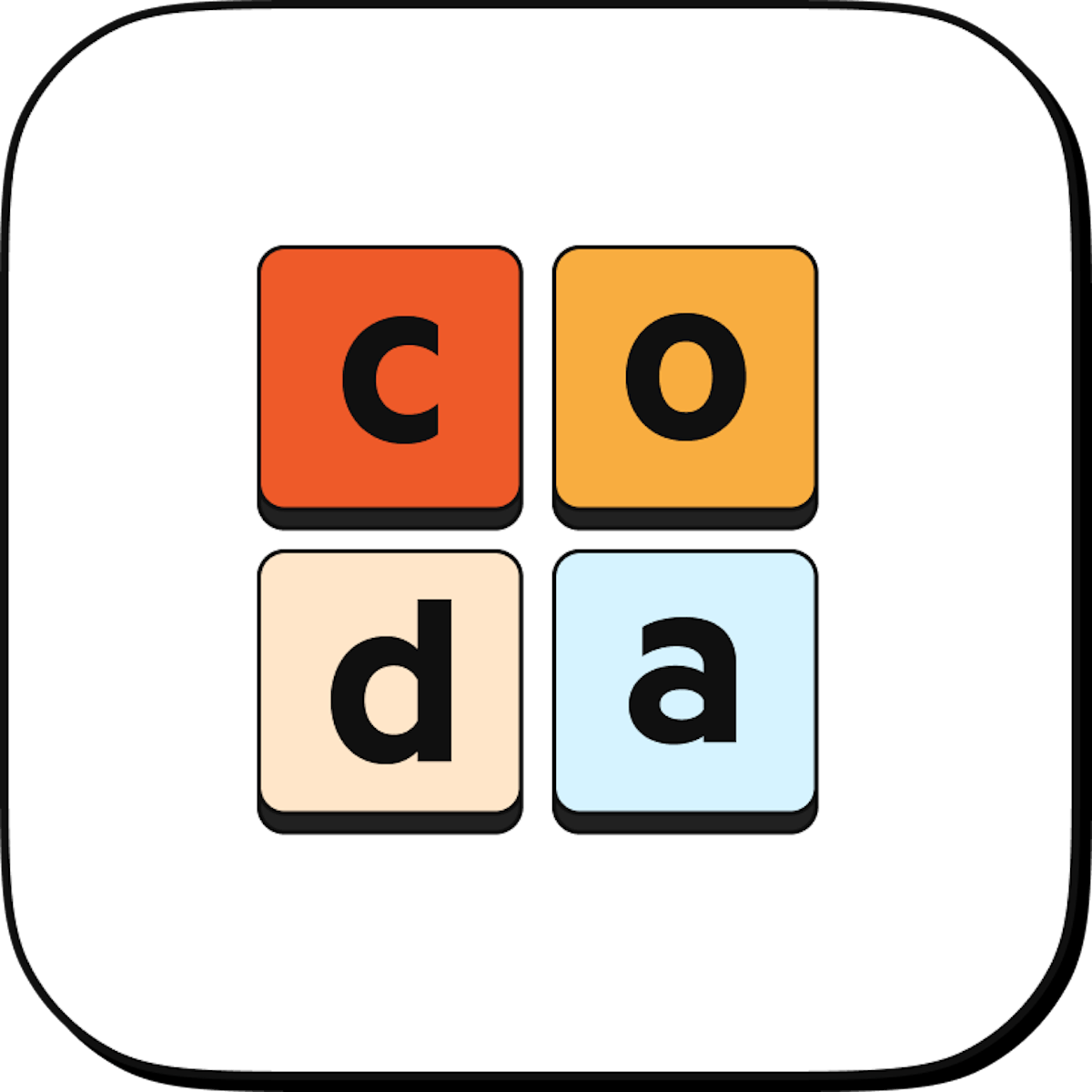
Workspaces
Coda 101
13 lessons, 28 minutes
Learn about your workspace
Learn how to collaborate with your team in Coda. Organize, access, and share docs in your organization’s workspace.Practice in your workspace
Go back to your workspace (coda.io/docs)- Add a private folder
- Invite someone to your folder
- Create a doc in the folder
Congratulations!
Congratulations you've finished Coda 101! There are more courses in the resource hub to help you get started and learn more about databases, formulas, best practices for setting your docs, and more over at coda.io/resources.Coda 101
In Coda 101, we'll start simple by exploring the core building blocks of Coda and how they fit together.
13 lessons, 28 minutes total
Was this helpful?
YesNo






















