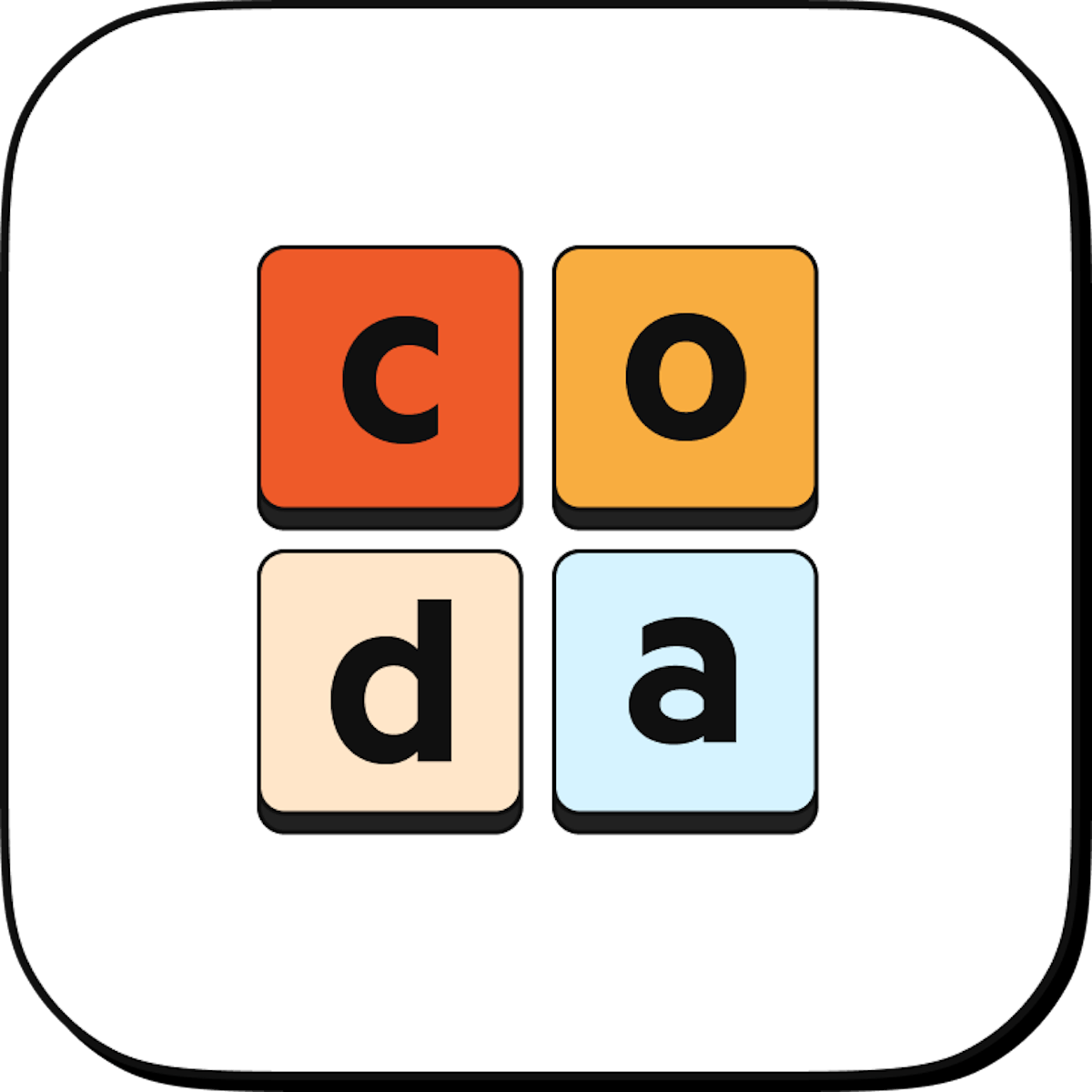
Linking pages in Coda
Coda 101
13 lessons, 28 minutes
Learn about linking pages
Linking pages is a great way to make your doc more easily navigable.Practice linking pages
In your companion doc:- Type “/link” and use a page
- @ reference a page
- Change the link to a card view

UP NEXT
Intro to tables
Tables are the foundational building block of Coda. It can be simple as a list or deep as a database. And it can have customizable, connected views, so your Trello-loving designer and Gantt-head PM can work off the same data, in their own preferred way.
Next lessonCoda 101
In Coda 101, we'll start simple by exploring the core building blocks of Coda and how they fit together.
13 lessons, 28 minutes total
Was this helpful?
YesNo






















