Professional Development
 AI Tools for Teachers
AI Tools for Teachers
MagicSchool
MagicSchool has over 80 tools that use generative AI to assist teachers. These include:
NOTE: MagicStudent remains blocked for students. You are able to use the teacher assistant tools, but you will not be able to launch tools to students.
SchoolAI
SchoolAI offers many of the same teacher assistants as Magic School
What separates SchoolAI is Sidekick - an AI chatbot that you can customize and share with your students.
Example: I created an that can assist students with French vocabulary related to parts of the body, but is restricted from translating full sentences.
Adobe Express
What is Adobe Express?
Graphics creation made easy: Slides, documents, videos, websites, and more...in other words, what you’re used to with Canva, but with a heavy emphasis on generative AI
How do I find Adobe Express?


Some cool features you may not be used to:
Get to know Adobe Express
Note: This tutorial shows how to use the primary features of the app. The difference is that we have Educator accounts, which have slightly different capabilities.
Want to print your doc?
This is not the way.
This is not the way.
Try clicking the ⋯ next to your doc name or using a keyboard shortcut (
CtrlP
) instead.