How I’m using AI to 10x my work as a product manager
As a PM, AI is saving me hours of time in my day-to-day work. Plus, it’s helping me make better decisions, too.

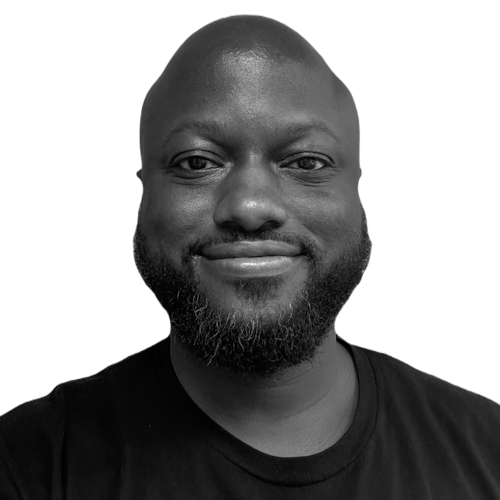
Ayuba Audu
Product Manager at Coda
Product teams · 7 min read
1. Prioritizing what to build.
Any PM will be familiar with the challenges of defining roadmaps while juggling requests from users, your sales team, the CEO, support tickets, and so on (not to mention your own ideas). Prioritizing which features to build is never simple, so at Coda we like to use some “rituals” to help with the process. My favorite is the $100 voting exercise introduced by our CPO, Lane Shackleton. This simple game allows you to capture both what your team thinks should be prioritized and also how strongly they feel about it. That helps identify, for example, that the #1 idea is four times as important as the #2 idea.
2. Defining the scope.
Since we’ve decided to build a desktop app, we next need to define the vision and scope of the project. I start with user research, but rather than reading through rows and rows of customer feedback, I use AI to consolidate and summarize the main themes. Now I have a useful overview of what’s most important to customers to help define our “North Star.” I also want to see what our competitors are doing, so I use AI to generate a list along with information about their desktop apps and what features they have. Again, this has saved me literally hours of trawling through websites and help documentation, allowing me to move fast and start defining scope sooner rather than later.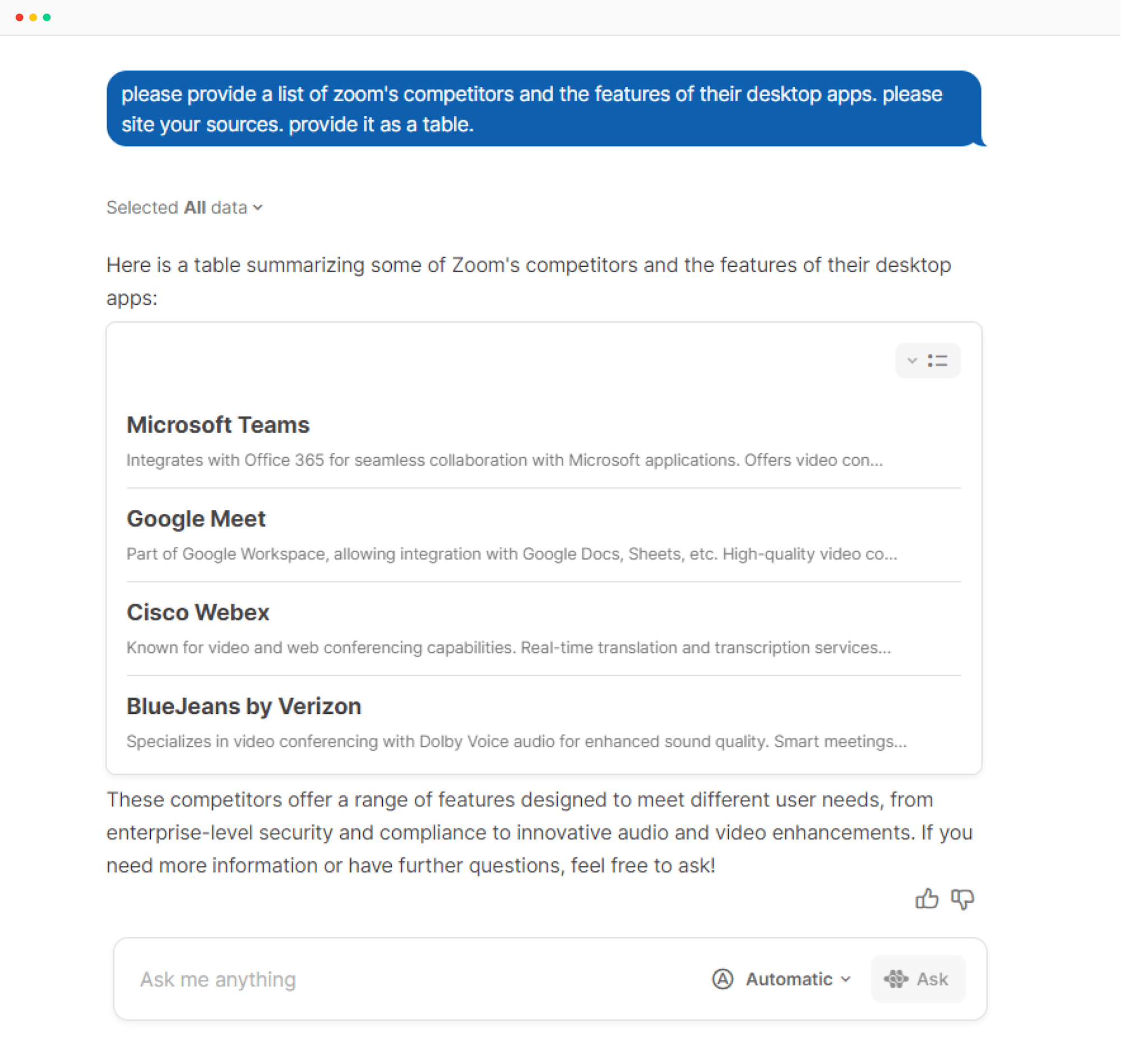
3. Setting goals.
We always set goals before we begin development on a project. That way, we know what we’re aiming for and can track the project’s success. We want these goals to be tied into the company vision and OKRs, so they’re strategically aligned. I asked AI to gather a few different data points:- Which company OKRs are most related to our project (in the case of our hypothetical desktop app, that might be increased usage and customer retention, for example).
- Goals and results for similar projects in the past, so I can use these as a benchmark.
- Other ideas for how we might track success of the project in case there’s anything I’ve overlooked. I often use AI in this way to “spark” more ideas or to validate what I already have.
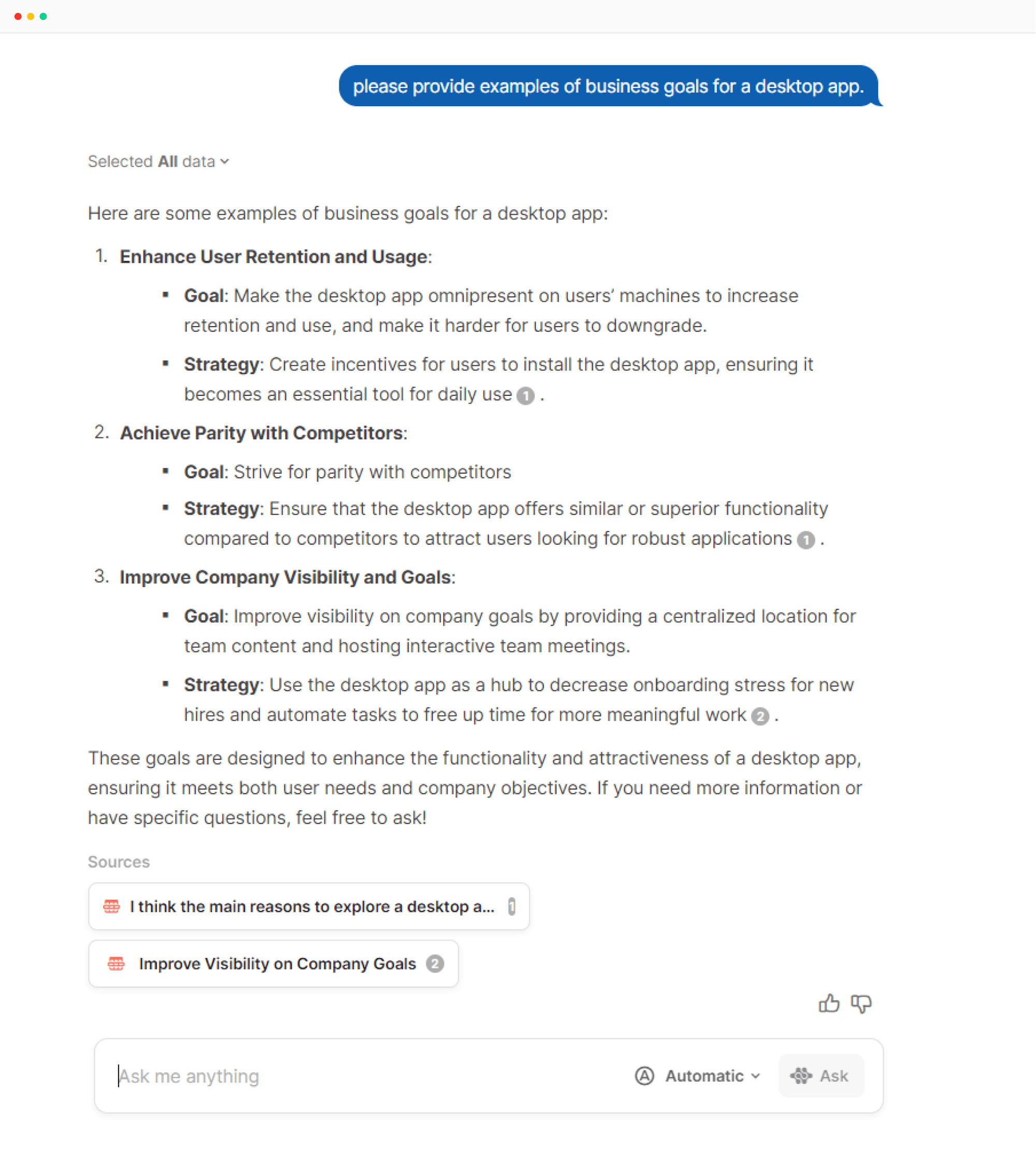
4. Crafting a PRD.
Once I have a good idea of our scope and goals, I need to write up a product requirements doc (PRD) to serve as a guide for everyone on what we’re building, why we’re building it, and how we’ll achieve success. I use AI throughout this process. First, I use it to gather and summarize any previous write-ups, explorations, or conversations we’ve had about a desktop app in the past. That way, I can take any previous considerations or blockers into account. Then, I ask AI to draft the PRD using our standard template and the information I’ve collected so far. I further refine it to make sure it aligns with my voice and is in the tone and format that will be most persuasive. This is something AI would struggle to do, because it doesn’t have the in-depth knowledge of exactly who I’m speaking to (i.e., my specific colleagues), how previous PRDs have been received, and what is typically most effective in our specific company.
5. Kicking off the project.
The last step before we start building is to set up our project tracker and assign the work to the relevant people. We usually include automations that alert each person when their tasks are ready to be worked on, based on previous tasks being completed. To avoid starting from a completely blank page, I ask AI to analyze my PRD and make a task list that I can use as a jumping off point. I’ll then refine it to get to our complete list.
6. Keeping everyone in the loop.
Within our task tracker I always include a view that shows progress across the project. This dashboard auto-updates based on the status of the tasks, and largely cuts down on the “how are we progressing?” questions I get from the team and our stakeholders. I also like to send out weekly updates in Slack to keep our key stakeholders up to date. I use AI to draft this message each week, which I then refine and push to Slack using a button in my dashboard.












