4 ways AI frees me from product management busywork
AI does the busywork so I can do the thinking.

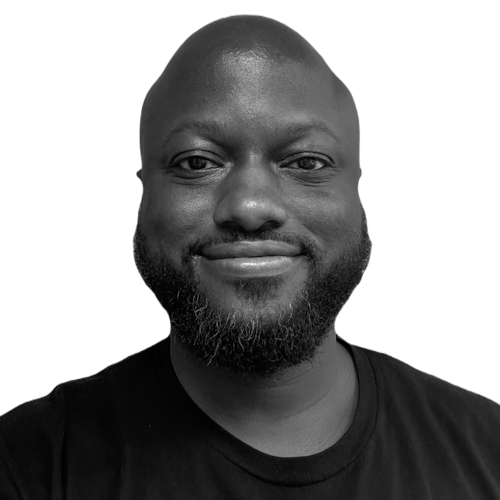
Ayuba Audu
Product Manager at Coda
AI · 6 min read
1. AI brings me organizational freedom.
I hope it goes without saying that I’m a Coda fan. I work on and in Coda every day, sketching out potential new features from within the platform itself. As a PM, that involves talking to dozens of people, both on my team and outside of it, and tracking several different initiatives at the same time. Our team’s doc is an all-in-one productivity space. Project trackers live next to our data, meeting decision logs, PRDs, integrations from our most used apps, and anything else we need, and it’s all automatically updated as we move through our tasks. At Coda, I can centralize everything in our team hub and use AI to take meeting notes, generate to-dos based on those notes, and assign the tasks to my team’s dashboards all on its own. As a self-diagnosed tab hoarder, life is easier when you have fewer tabs. Centralizing our information and syncing it to auto-update saves hours of my time every week. Important side effects include a happier, more cohesive team and execs who don’t have to wonder what’s happening downstream. While my workflow has moved on from spreadsheets, my communication with my team does still live in Slack. If you’re anything like me, you’ve sent some variation of “Hey, can I get an update on XYZ” so many times that now you copy the message from last week, edit, and send. These days, I rarely have to type it out myself. If a task is ever overdue, my dashboard can send an AI-generated response, personalized Slack, and/or an email to follow up on it. I doubt I need to convince you of how helpful it is to shuffle the most basic of admin tasks off my docket.2. AI frees me from hours of digging and searching.
Coda has been around for 10 years in one form or another. While I’ve only been around for 2 of those 10, I want to make sure the next decade is as great as the first. So, as someone who is building on a foundation I didn’t pour, I often need access to data I didn’t generate. I need to know what we’ve tried in the past and how it went, so I’m not wasting the time of my whole team retreading old ground. Since what I often need is proprietary data, consumer AI like ChatGPT (or even more fact-focused alternatives like Perplexity) can’t answer my questions about Coda’s history with any degree of accuracy. They simply don’t have access to that information. Coda Brain does. Coda Brain is kind of like ChatGPT if it could function at an enterprise level, in that it can talk to you and answer questions. But it was also built with Retrieval Augmented Generation (RAG), meaning Coda Brain won’t answer your question based on a likely sounding Reddit post. With RAG, Coda Brain has access to all the data I have access to (and nothing more), whether that data lives in Coda or tools like Jira, Google Calendar, and Slack. So, when I ask it a question, Coda Brain looks through all that data to answer my questions. This means Coda Brain will not only answer questions in text (unstructured) or tables (structured) across all your tools, it’ll always cite its sources.3. AI frees my docs and data syncs.
You don’t always get to PM projects that will actually change the way you work, but it’s a delight when you do. Approaching a project as a user and manager helped me think holistically about what I as a user would want Coda to do. As a product manager, my dream tool helps me identify and prioritize the most impactful product features. It’s been exciting to turn that into a reality. Coda Brain can show me all customer requests for any given feature and sort them into a visually appealing, constantly updating table. It can find notes from any previous explorations and brainstorms we’ve made in a specific direction and pull records of decisions. These are features I will use in setting the direction of my team for every new project. One of my favorite results of this interplay between my work and my projects has been Coda Brain’s easy reporting capabilities. Our docs and tables (which function like relational databases) can generate different views for different audiences with a click or two, but Coda Brain can create brand new tables of our current or historical data. That’s more information, presented with better organization and context, generated instantly. That’s hours of research and design work that can now be put to better use.












