Skip to content
The table has been pre-filtered to just recurring meetings. It’s unlikely that ad hoc meetings are part of our Meeting OS, but you can click the checkbox to show them.There’s a column for “Percent of this team” that is invited to the meeting. For example, you may want to leave out 1-1s or other sub-group meetings and focus on meetings where most of us attend. The table below is filtered to just one row for each meeting that show up on multiple calendars. Click the checkbox to show the duplicates if you wish.




























 , 9:00 AM
, 9:00 AM 10:00 AM - 11:00 AM
10:00 AM - 11:00 AM 8:00 AM - 9:00 AM
8:00 AM - 9:00 AM 11:00 AM - 12:15 PM
11:00 AM - 12:15 PM 1:00 PM - 2:00 PM
1:00 PM - 2:00 PM 9:30 AM - 11:00 AM
9:30 AM - 11:00 AM 2:00 PM - 3:00 PM
2:00 PM - 3:00 PM 11:00 AM - 12:00 PM
11:00 AM - 12:00 PM




Team meeting audit: 3 tests for an effective Meeting OS (and 4 steps to fix it!)
- Pages
 1. Define our current Meeting OS
1. Define our current Meeting OS
Which meetings are part of our Meeting Operating System?
While we will examine all of the data from the , let’s first focus on the meetings that currently form our Meeting Operating System. Feel free to read from our friends at Lucid Meetings, but a quick version is that our team Meeting OS starts from the list of our shared meetings. In this step, we collectively identify the meetings that currently form this OS and reflect on them.
Step 1: Define our meeting types.
Before we select which meetings to include, let’s discuss a taxonomy for meeting types. We can pick whatever we’d like here — the table below has a standard starter list, but there are good references in or a .
Meeting types
Type
Description
Type
Description
Decision Forum
Meetings where we get together to make key choices. These meetings tend to have different attendees every time — whichever group is seeking a key decision or feedback.
Group Information Sharing
Meetings whose primary purpose is information dissemination across a broader group. These meetings aim less at solving problems, and more at providing context to the team.
Sync Meeting
Meetings where a standing group meets regularly, often to check-in on a shared project, or hold themselves accountable to a shared goal.
General
Everything else.
There are no rows in this table
Step 2: Classify our meetings.
Now let’s select which meetings to include in our Meeting Operating System and categorize them into our taxonomy. Just click the checkbox next to each of the shared meetings, and fill in the Meeting Type column.
A few notes:
Filters
Show ad-hoc meetings.
Show the same event from multiple calendars.
Event
Start
Who
Percent of team in attendance
Recurrence
Include in Mtg OS
Meeting Type
Event
Start
Who
Percent of team in attendance
Recurrence
Include in Mtg OS
Meeting Type

Daily standup
Mon, May 10, 9:00 AM

100%
Recurring
Sync Meeting

Product review
Tue, May 11, 11:00 AM

100%
Recurring
Decision Forum

Lunch & Learn
Wed, May 12, 9:30 AM

100%
Recurring
Group Information Sharing

Friday demos
Fri, May 14, 11:00 AM

100%
Recurring
Group Information Sharing

Weekly Kick Off
Mon, May 10, 10:00 AM

75%
Recurring
Group Information Sharing

Strategy session
Tue, May 11, 8:00 AM

75%
Recurring
Decision Forum

Tag-up: GTM
Tue, May 11, 1:00 PM

75%
Recurring
Sync Meeting

Alan / Joel
Mon, May 10, 11:00 AM

50%
Recurring

Polly <> Joel 1:1
Tue, May 11, 10:30 AM

50%
Recurring

Buck / Joel
Fri, May 14, 12:00 PM

50%
Recurring

Coffee with Lola
Mon, May 10, 8:00 AM

25%
Recurring

Meeting with TJ
Thu, May 13, 8:00 AM

25%
Recurring

Team dinner
Thu, May 13, 2:00 PM

25%
Recurring

Tag-up: Product
Wed, May 12, 2:00 PM

0%
Recurring
Sync Meeting
No results from filter
Step 3: Visualize our current Meeting OS.
Ok here’s the joint calendar of our Meeting OS! Notice that it’s colored by meeting type and there’s a chart to see the distribution of how we spent our time. Does this seem to reflect our current OS well?
Meeting OS map
May 2021
Week
Today9:00 AM
9:30 AM
10:00 AM
10:30 AM
11:00 AM
11:30 AM
12:00 PM
12:30 PM
1:00 PM
1:30 PM
2:00 PM
2:30 PM
3:00 PM
3:30 PM
4:00 PM
4:30 PM
May 10, 2021

Daily standup
May 10, 2021

Weekly Kick Off
May 11, 2021

Strategy session
May 11, 2021

Product review
May 11, 2021

Tag-up: GTM
May 12, 2021

Lunch & Learn
May 12, 2021

Tag-up: Product
May 14, 2021

Friday demos
Meeting types (by duration)
Step 4: Take Action → What changes do we need to make to our Meeting OS?
Ok now that we have a baseline, let’s reflect. Add and upvote ideas below. Then, we’ll discuss as a group. The one’s marked Let’s do this! will carry forward through our exercise.
Add action idea for our Meeting OS
Clear ideas
Action Idea
Author
Vote
Let's do this!
Action Idea
Author
Vote
Let's do this!
Would we consider moving lunch and learns from weekly to bi-monthly?

1
We might benefit from a better balance of decision-making and group information sharing meetings.

No results from filter
Next up:
Want to print your doc?
This is not the way.
This is not the way.
Try clicking the ··· in the right corner or using a keyboard shortcut (
CtrlP
) instead.