Skip to content
Outline the current strength and capabilities of your IT infrastructureEnsure your IT infrastructure can support business goalsUnderstand the financial and time costs of proposed projectsImprove strategic planningDevelop your current IT infrastructure and application layers to meet industry standards and best practicesForecast technology development Plan and coordinate technology developments, etc.
Well-rounded strategic frameworkSimplified communicationIt keeps everyone on the same pageIt helps you see the implications of your planImproved efficiency Better overview of project statusEasier allocation of resources
Software development teamsProduct management teamsIT teamsProject management teamsProduct development teamsOther internal teams involved in technology-related projects.
Timeline of IT initiativesGoalsDescription of changesResourcesRisk factorsSystem capabilitiesMilestonesTraining needsStatus reports

 Technology roadmap template & examples to organize projects
Technology roadmap template & examples to organize projects
Learn how to create a technology roadmap template that works.
This template was built with Coda, the all-in-one platform that blends the flexibility of docs, structure of spreadsheets, power of applications, and intelligence of AI.
Play with the template below or copy the doc to save your edits.
Copy this doc
NetworksQuality
Schedule Copy Reviews
Copy v1 Reviewed as a Team
Copy v2 Drafted
Software & ApplicationsIntegrationsSecurity & ComplianceDevicesJul 2025
1
2
3
4
5
6
7
8
9
10
11
12
13
14
15
16
17
18
19
20
21
22
23
24
25
26
27
28
29
30
31
Aug 2025
1
2
3
4
5
6
7
8
9
10
11
12
13
14
15
16
17
18
19
20
21
22
23
24
25
26
27
28
29
30
31
Sep 2025
1
2
3
4
5
6
7
8
9
10
11
12
13
14
15
16
17
18
19
20
21
22
23
24
25
26
27
28
29
30
Oct 2025
1
2
3
4
5
6
7
8
9
10
11
12
13
14
15
16
17
18
19
20
21
22
23
24
25
26
27
28
29
30
31
Nov 2025
1
2
3
4
5
6
7
8
9
10
11
12
13
14
15
16
17
18
19
20
21
22
23
24
25
26
27
28
29
30
Dec 2025
1
2
3
4
5
6
7
8
9
10
11
12
13
14
15
16
17
18
19
20
21
22
23
24
25
26
27
28
29
30
31
Jan 2026
1
2
3
4
5
6
7
8
9
10
11
12
13
14
15
16
17
18
19
20
21
22
23
24
25
26
27
28
29
30
31
Feb 2026
1
2
3
4
5
6
7
8
9
10
11
12
13
14
15
16
17
18
19
20
21
22
23
24
25
26
27
28
Mar 2026
1
2
3
4
5
6
7
8
9
10
11
12
13
14
15
16
17
18
19
20
21
22
23
24
25
26
27
28
29
30
31
Networks2
Software & Applications3
Integrations3
Security & Compliance3
Devices1
Month
TodayFit
Just as map outlines routes to help you complete a journey, so too does a technology roadmap help navigate your organization's inventory of software systems, tools, and processes. A technology roadmap is vital for businesses to assess their current technology infrastructure and discover whether this can handle present and future business objectives.
Read on to find the major reasons your business should create a technology roadmap, examples of technology roadmap templates, and how to create a technology roadmap template with Coda.
👉 Get started with this technology roadmap template. Copy this template
Copy this template
What is a technology roadmap template?
A technology roadmap is a visual representation of the technology an organization is currently using and what technology it will need in the future. A technology strategy roadmap also details how to avoid risks and upgrade any outdated technologies.
A well-drawn-up technology roadmap can help organizations know what their current IT structure can do and whether it can support future business objectives.
With a technology roadmap template, you can:
What are the benefits of developing a technology roadmap
Some benefits include:
Well-rounded a strategic framework
A technology roadmap gives organizations a framework for adapting to technological changes in their industry. It helps track and align your organization’s overall objectives. As an agile tool, you can tweak the roadmap to reflect changes in your business needs and encourage a proactive mindset instead of a reactive one.
Simplified communication
Getting buy-in from senior-level executives and other levels of an organization is easier said than done. It becomes even more daunting if you’re looking to change some aspect of the IT environment they’re already used to.
A technology roadmap can help you clearly summarize the logic behind your project and communicate the benefits the changes will bring to the organization.
Keeps everyone on the same page
A roadmap aligns all stakeholders by creating a plan to onboard new solutions or maintain current ones. It ensures that leadership and your IT department are working towards the same goals.
For example, the IT department knows the organization’s technology situation, but may not have the power to make decisions about these technology needs. A technology roadmap bridges the gap between knowledge and power as all parties can see what is needed.
Helps you see the implications of your plan
Before overhauling your current IT infrastructure or adopting a new technological solution, it’s vital to consider how these changes will affect employees and the business overall. A technology roadmap helps decision-makers think through how plans will affect other aspects of the business.
Improved efficiency
The technology roadmap increases productivity and efficiency by ensuring your organization uses only applications and tools that serve its immediate needs. It draws employees’ attention to short, mid, and long-term business goals, rather than wasting time on tasks that automation can handle.
Better overview of project status
A technology roadmap helps leaders keep abreast of current projects and understand when and how to ask for new technology.
Easier allocation of resources
A technology roadmap can help reduce costs by cutting off unnecessary applications and get to allocate resources to more critical infrastructure more effectively.
Who uses a technology roadmap template?
A technology roadmap template is excellent for:
What is included in a technology roadmap?
There are nine key components of a technology roadmap. These are:
Timeline of IT initiatives
The timeline of IT initiatives shows the time you expect it’ll take to accomplish set programs and goals.
Goals
Goals are the achievements your organization aims to realize with technological adjustment. As with every other plan, goals are best when SMART—specific, measurable, achievable, realistic, and time-bound. Your roadmap’s goals should include short-term and long-term goals that address what the company needs right now and in the future.
Description of changes
This component offers a thorough explanation of the technological changes and how they affect employees’ daily activities.
Resources
Resources include the funds, energy, personnel, and time required to onboard new technologies and maintain current systems. This component provides all the resources stakeholders need before, during, and after the project.
Risk factors
Despite the best-laid plans, obstacles are bound to arise. These threats might range from the minute to those that can derail the entire project. Because of these threats, it’s essential to include a risk factor component in your IT roadmap template.
System capabilities
The system capabilities are the benefits derived from implementing the new technology.
Milestones
Milestones make progress measurable. Adding milestones to your technology roadmap makes it easier for stakeholders to track short and long-term improvement.
Training needs
Since you’re implementing a new technology system, users will likely require training to adopt the system properly. As you prepare your roadmap, account for training, whether for new systems or updates to existing ones.
Status reports
Status reports keep stakeholders in the loop, and this component is updated as the project progresses.
Technology roadmap examples you can learn from
There are practical technology roadmap examples you can learn from. Here are our favorite examples.
Figma


Figma uses a Coda doc to design the fastest way to implement company-wide changes.
Roadmap - The DiDi Product Market Fit
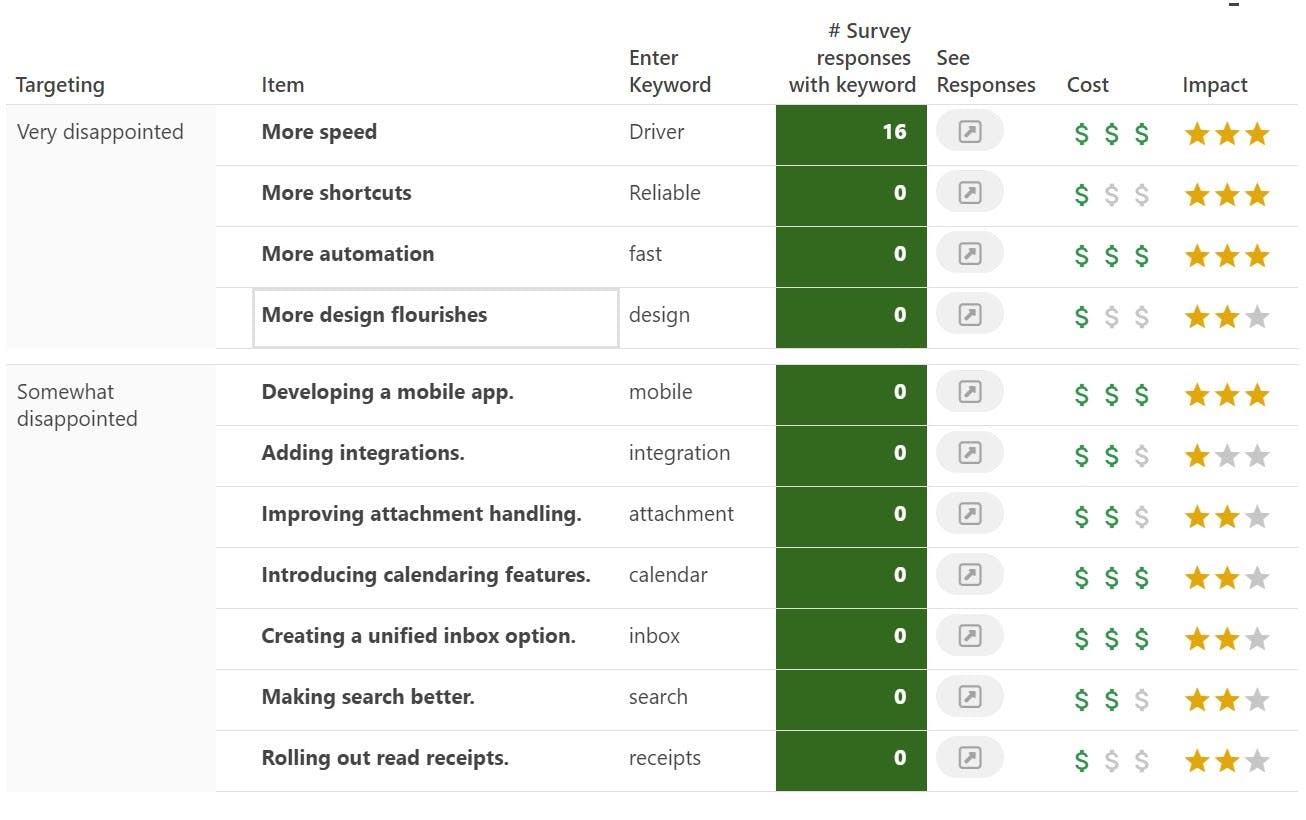
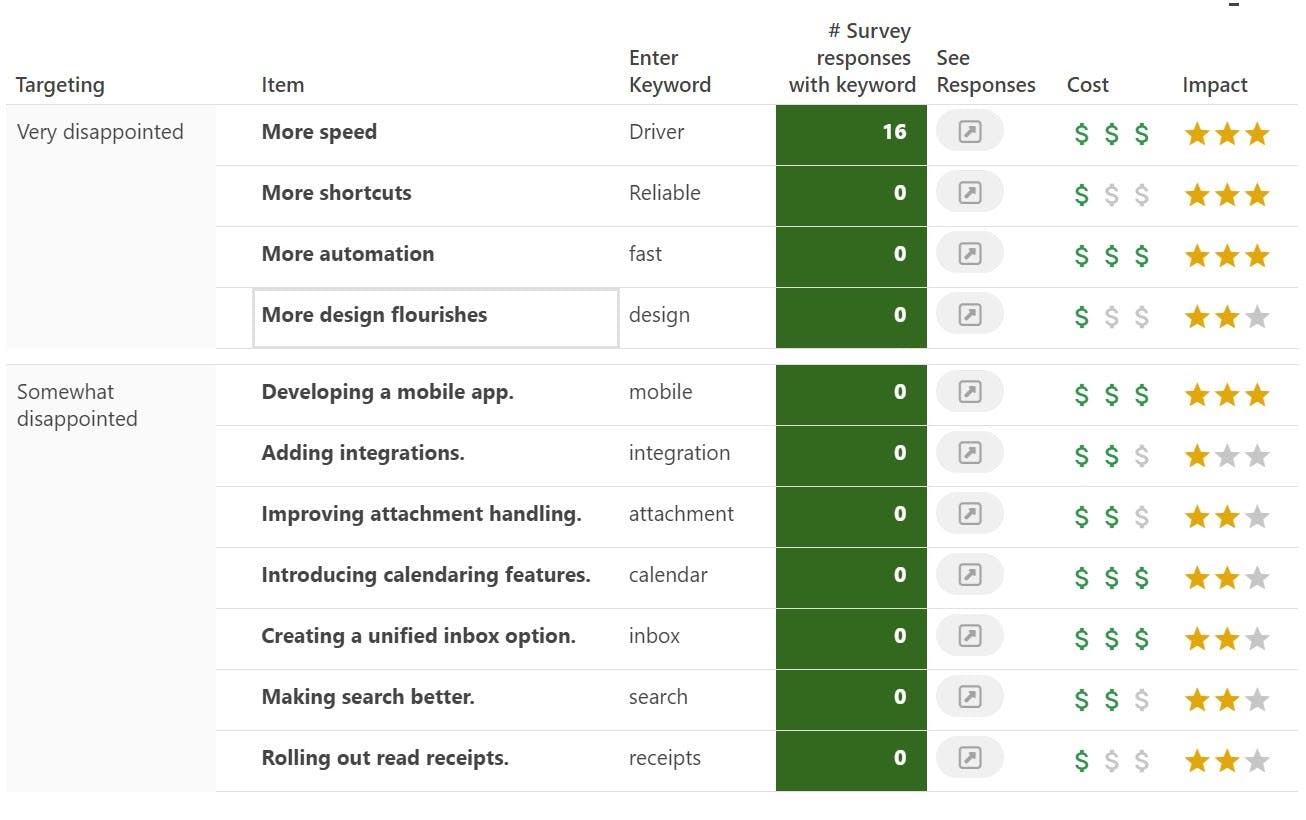
The DiDi Product Market Fit example shows how to use a roadmap to increase your product/market fit score. Check it out
. SALUS Roadmap


This strategic showcases a simple way to keep track of projects, features, and timelines.
Product Roadmap


This is a map for feature launches and is a simple way to highlight pressing issues and the timeline of resolving them.
👉 Get started with this technology roadmap template. Copy this template
Copy this template
How to create a technology roadmap for the next project with Coda’s template
Step 1: Fill out high-level details and add projects
On the page, fill out high level details about your technology organization like goals, team, and overall timeline. You may also consider adding more formal
here. At the bottom of this page, you can add all technology projects on your technology roadmap in the table. For each project, add data like the Est Start Date, Project Type, and more. The dropdown for the Project Type can be customized in the page. Step 2: View project roadmap in different ways
On the and , you can view your technology roadmap in different ways. Each project has a start date and duration so this allows you to view your projects on a timeline or gantt chart (in the page).
Step 3: Send out status reports
To keep your team and stakeholders updated on the status of technology projects, you can use the page as an email template. The message in this page dynamically changes based on how your team updates your various technology projects. The numbers on this page are formulaic. Copy/paste this message into an email or use the to send this message automatically with a push of a button.
A few of the 40,000+ teams that run on Coda.


Want to print your doc?
This is not the way.
This is not the way.
Try clicking the ⋯ next to your doc name or using a keyboard shortcut (
CtrlP
) instead.