Install the Salesforce Pack
Click “Insert” at the top right of your doc
Choose “Packs” and search for “Salesforce”
Add the pack to your doc
Choose the account to connect with
The Salesforce pack grants you the same permissions (access) as your Salesforce account
Set view permissions for this connection
You and anyone this doc is shared with is recommended and required for viewing Salesforce data in your doc. This means that if you add data from Salesforce and then share the doc, your team can see the data you added. Think of it as if you exported a SFDC report to Excel.
Set actions permissions for this connection
Only you is recommended
You’re all set!
Next add your account url →