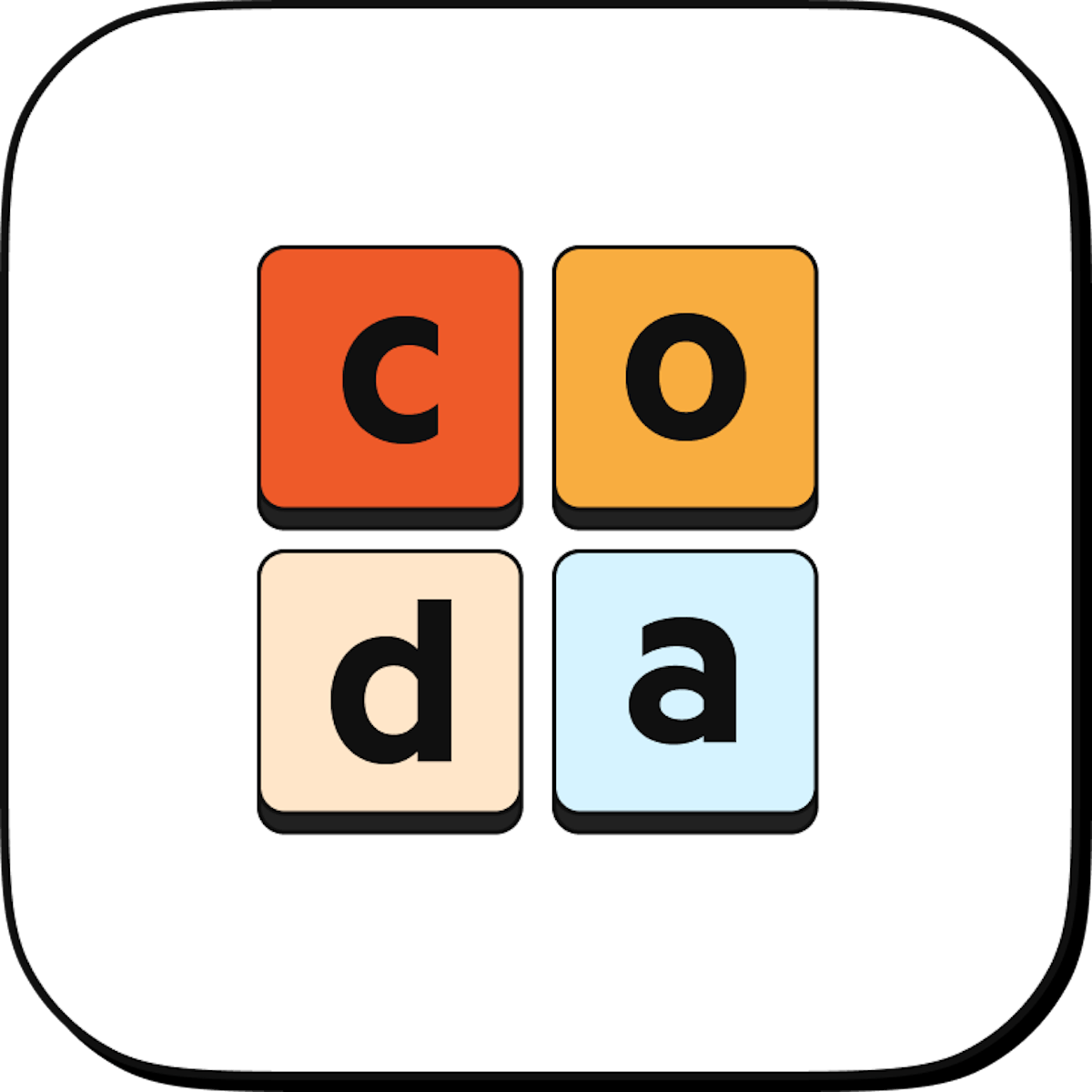
5 min read
What is Coda?
So, what is Coda anyway? Get oriented, get ready, and get excited.
Get to know Coda.
Coda is the all-in-one doc that brings words, data, and teams together. It starts with a blinking cursor on a blank page and can grow as big as your team's ambition. Coda comes with a set of building blocksーlike pages for infinite depth, tables that talk to each other, and buttons that take action inside or outside your docーso anyone can make a doc as powerful as an app.What's in here.

What you’ll get in this guide:
- The basics of a Coda doc.
- Inspiration for how to use Coda.

What you’ll use in this guide:
- Text
- Tables
- Packs
- Automations
1. Coda is a word processor...and so much more.
Text is one of Coda’s most basic building blocks, and it can live right alongside your data, visualizations, and integrations to build powerful and intuitive docs. Get started just by typing! Much like in the word processors you’re familiar with, you can use and adjust headers, formatting, emojis, line separators, and more. Got some text you’re already working on? Just copy and paste it into Coda for a quick start.

2. Coda is a database.
When you need to structure your data, Coda starts with tables that go beyond the A1:B6’s of Excel and Google Sheets. Coda tables allow you to organize your data and gain insights from it. Once you have a table, you can create unique views to see it in new ways without needing to duplicate data and workload. Tables and their views are connected, so when you edit information in one place, data automatically updates everywhere else—and all your information stays up to date.3. Coda is a collaboration center.
Coda is a place where teams can come together to stay connected and get more done. Siloed work forces teams to jump back and forth among software and tabs. With Coda, your text and tables can live together in one place. Your tables can also have a human connection. Assign ownership, start conversation, and prompt a quick pulse or vote from your team.
4. Coda is a workflow engine.
Everyone could use a little help—particularly for those repetitive, manual tasks. Coda is here to help with automations, or rules that you give your Coda doc to follow on your behalf. Take a look at some of our favorite automations:- Automatically handing off tasks from one team to another.
- Auto-assigning an owner every time a bug is filed.
- Slacking the same people every week before the team meeting.
- Reminding yourself to water the office plants.


5. Coda is a hub for all your tools.
Every team is unique with its own set of tools and processes. Usually, this means that a team is spread out across tabs and applications. With Coda, all of your team’s work can sit under one roof with a single source of truth. Need a dashboard, sketch, or presentation available in your doc? No problem. Simply embed it where you need it.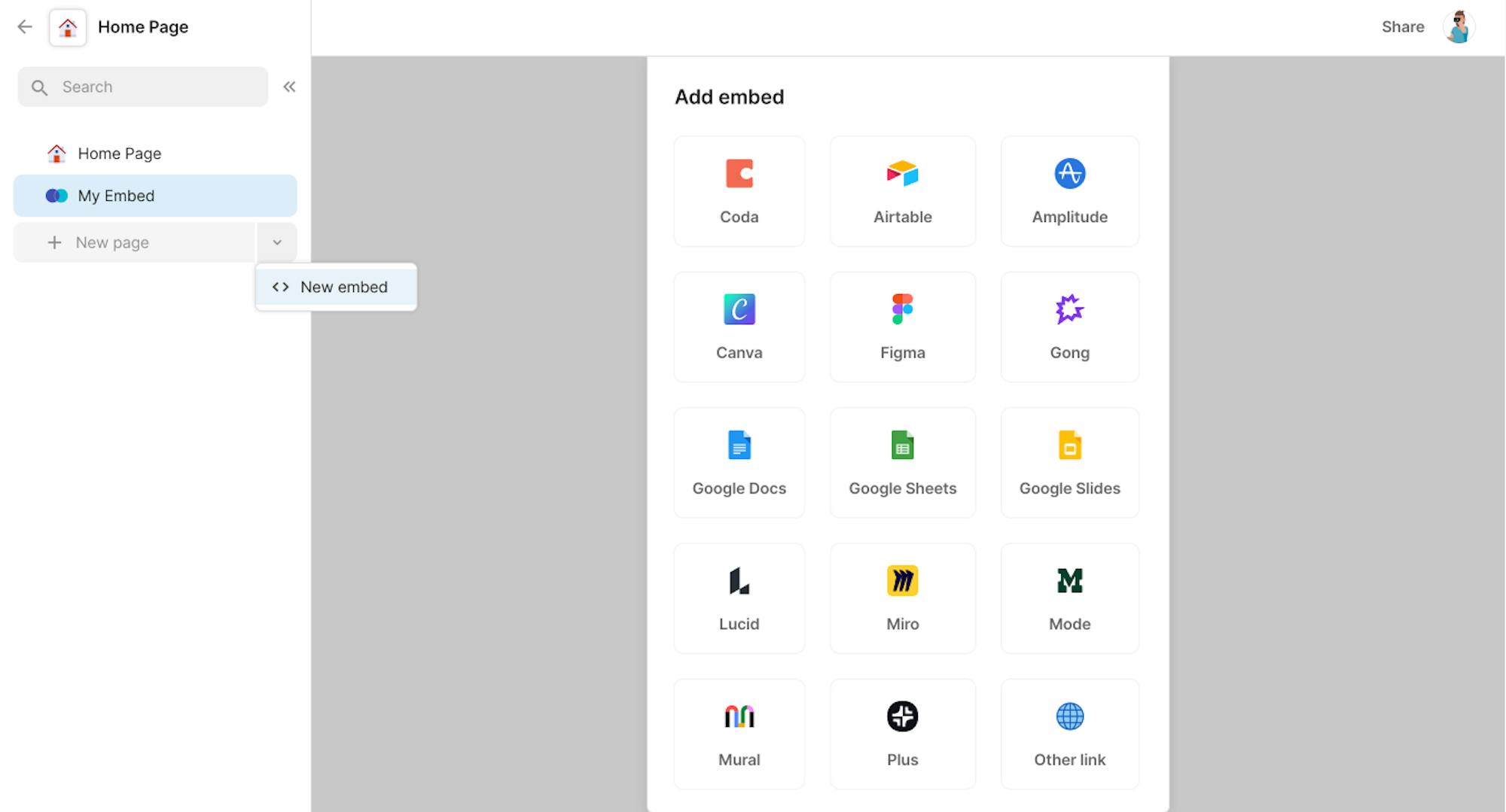
- All open JIRA issues
- Salesforce account plans
- Customer feedback from Intercom
- and much, much more!
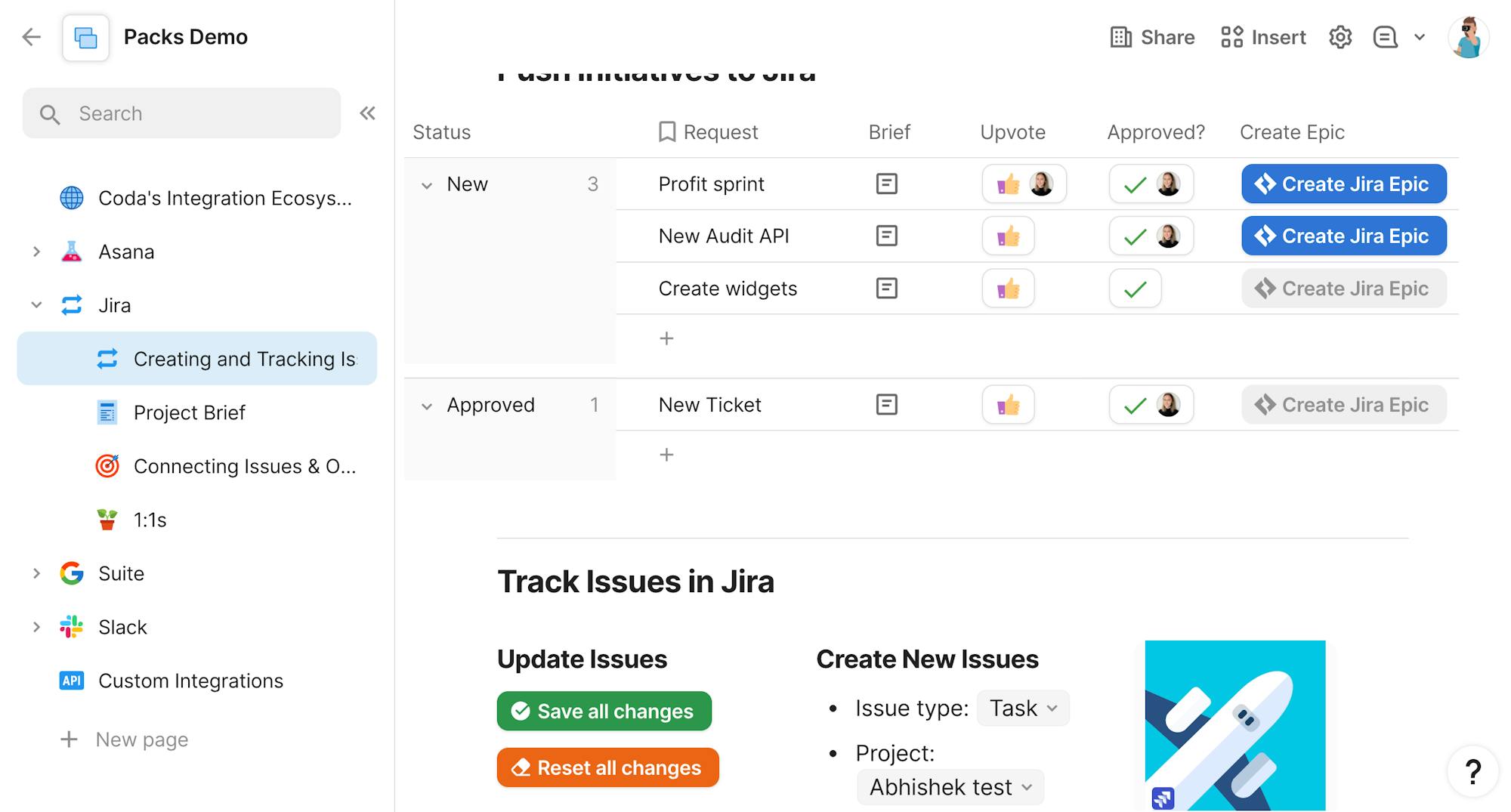
6. Coda is what you imagine.
At its core, Coda is a set of building blocks that you can use to make your ideas a reality. The best feature of Coda is the person that uses it. With Coda, we’ve seen people make:- Interactive project trackers
- Team knowledge hubs that connect people around the world
- Interactive course managers for teachers and students
- Feedback managers
- Donor databases for food pantries
- Games
- Event planners
- and so much more!
Now what?
Got an idea? Or maybe just a dream? We’re here to make it happen. Explore the Gallery to get inspired, and don’t hesitate to reach out to us for help. We can’t wait to see what you Coda!Read and watch more.
- Learn more about getting started with Coda by checking out Coda 101
- Read about navigating docs
- Learn how to access templates to get started making your own doc quickly.
Templates to get started with Coda:
Was this helpful?
YesNo









