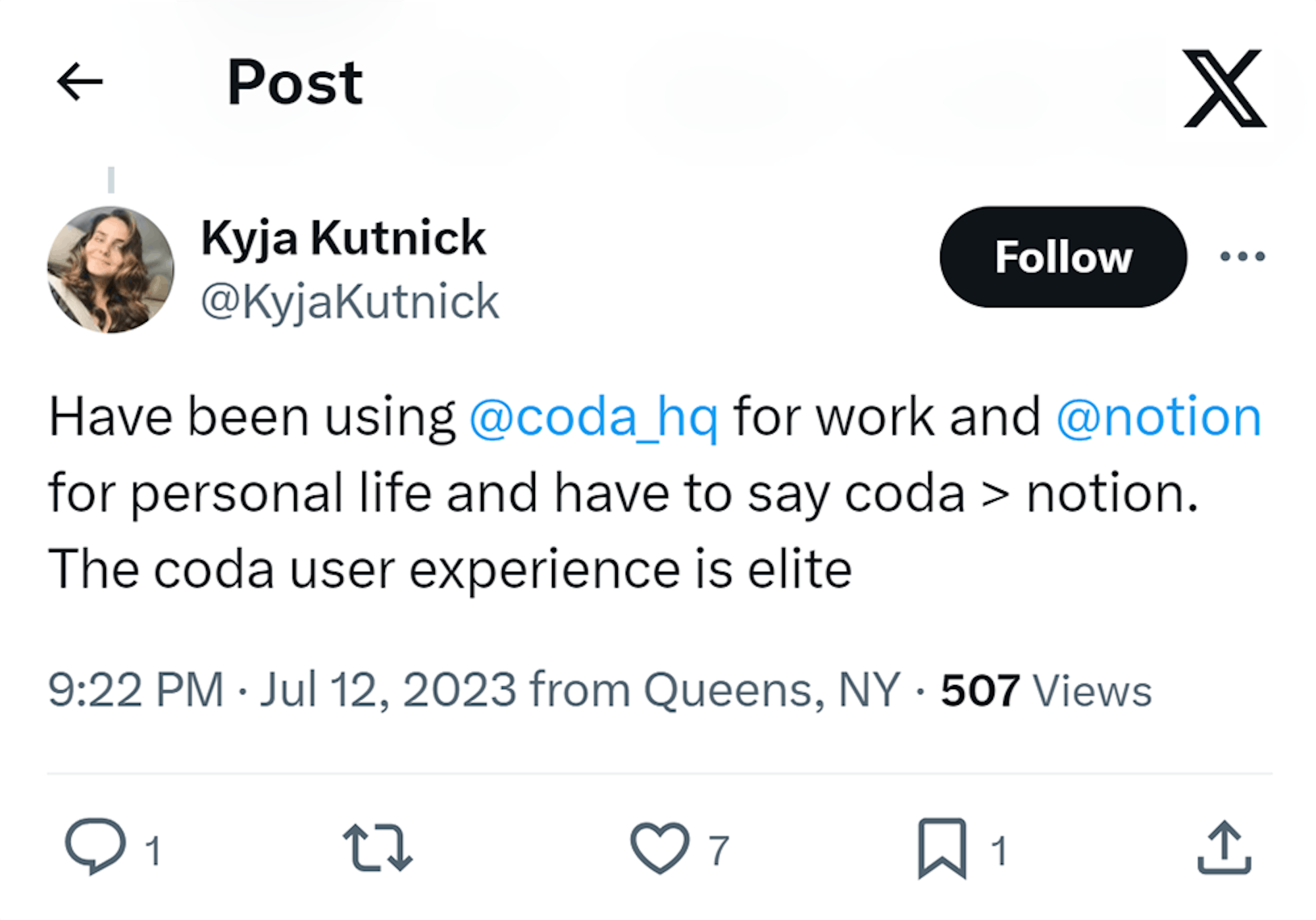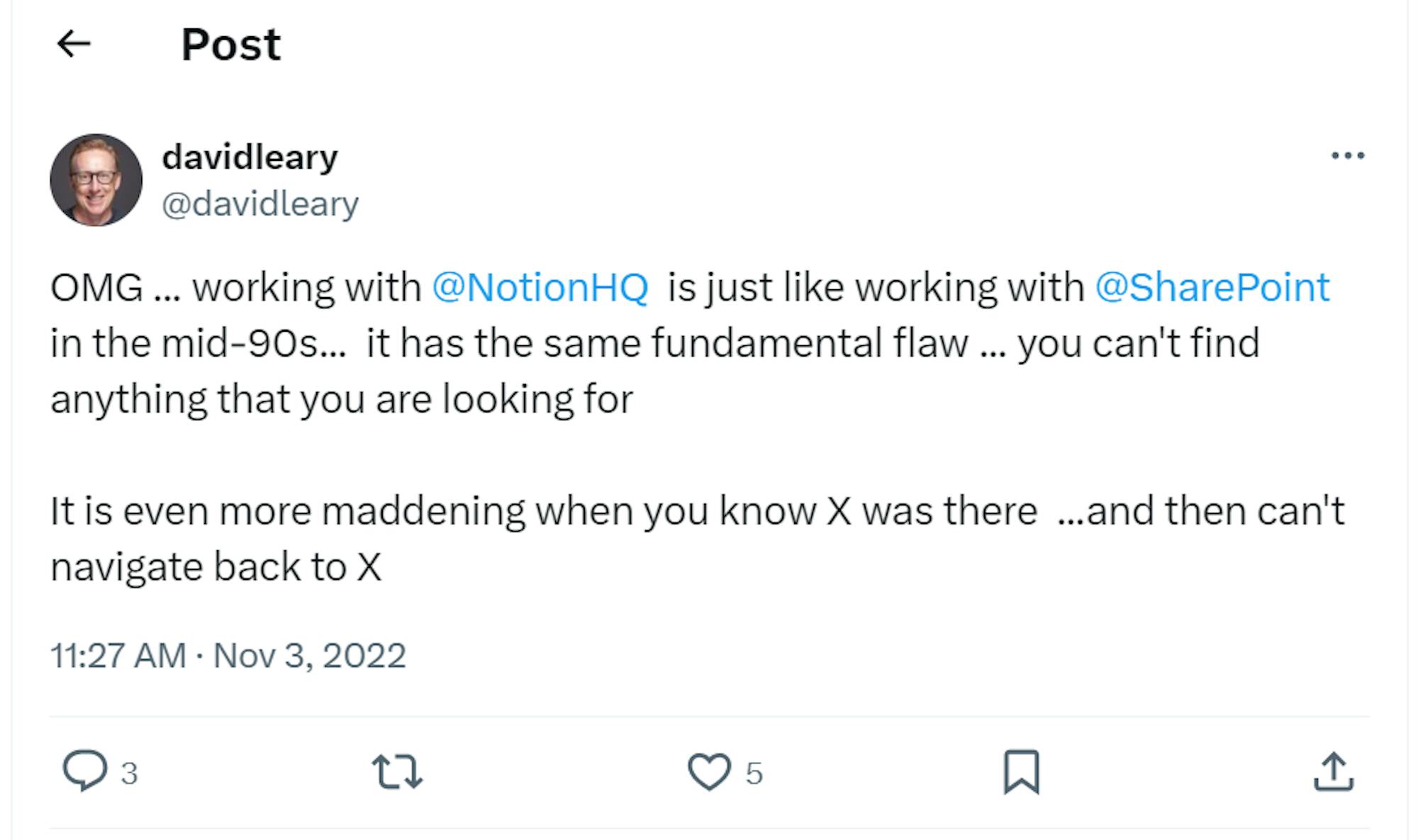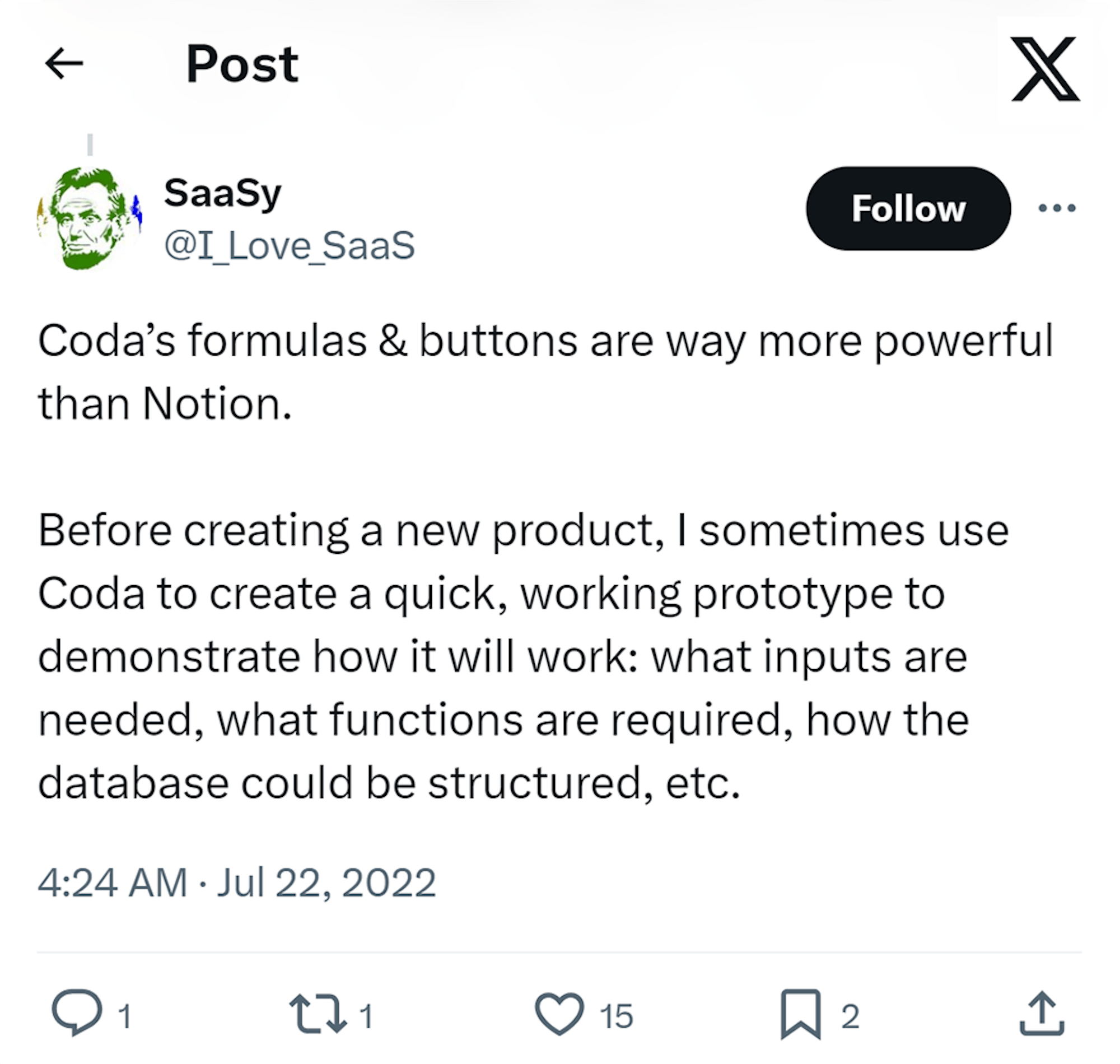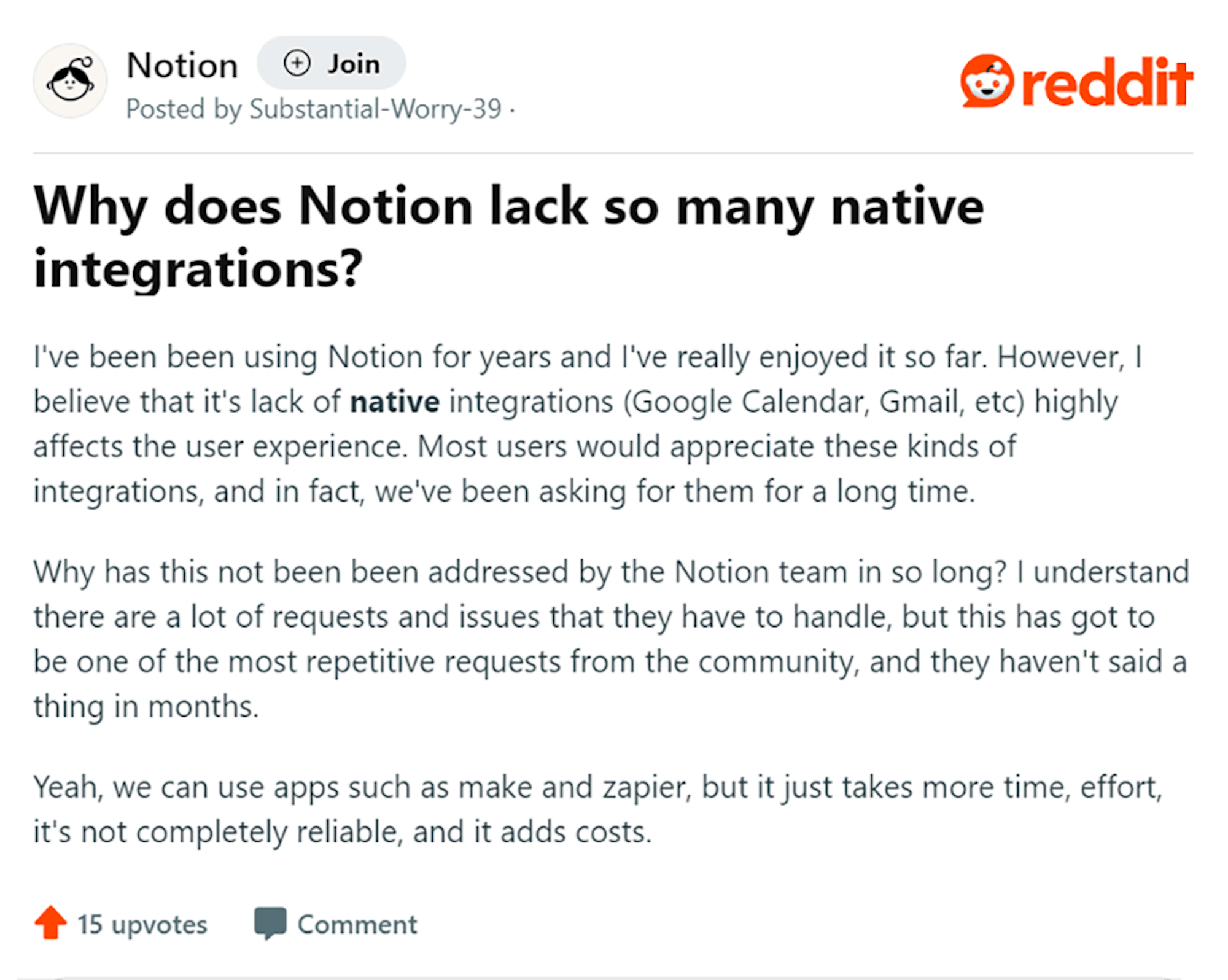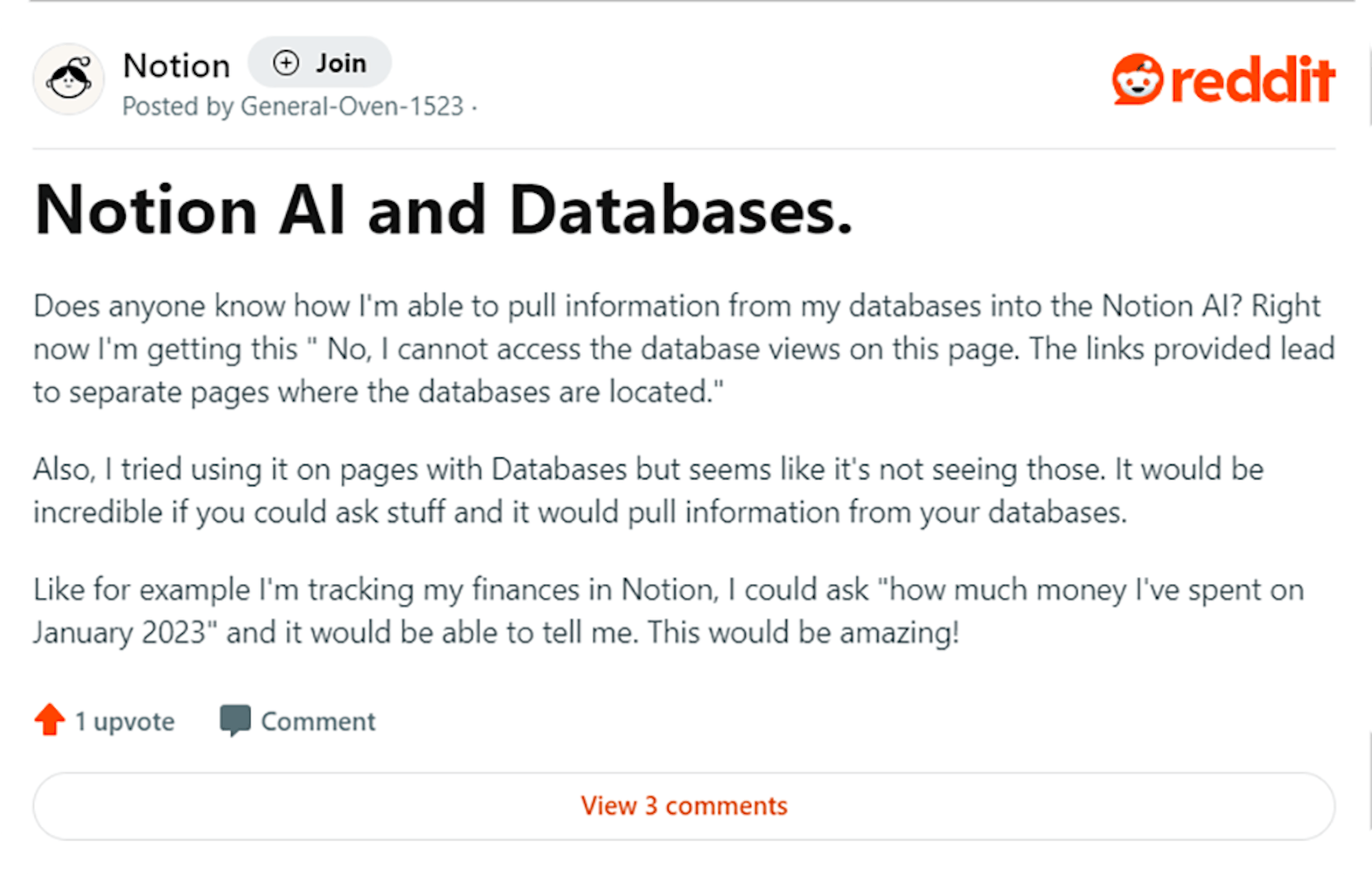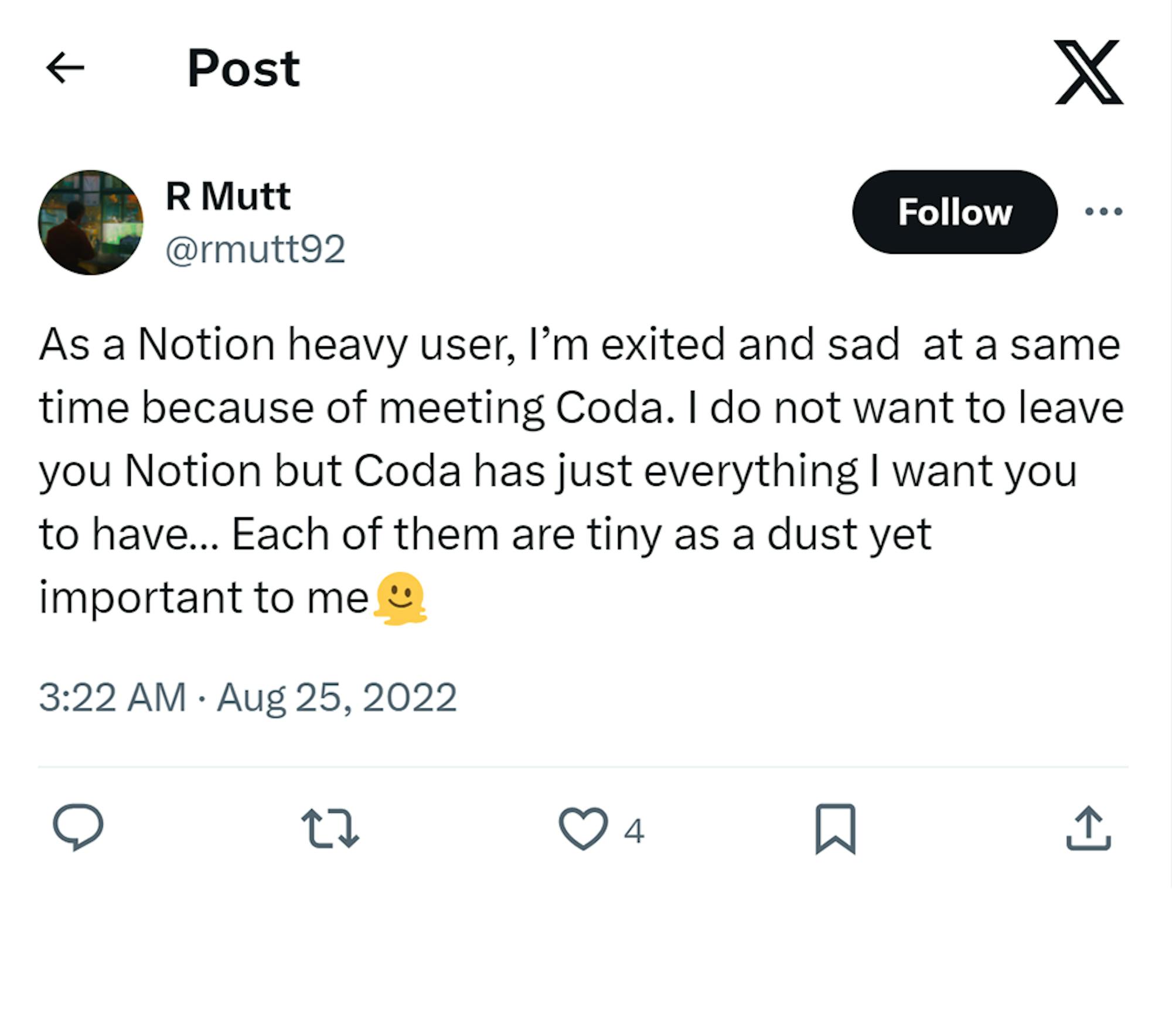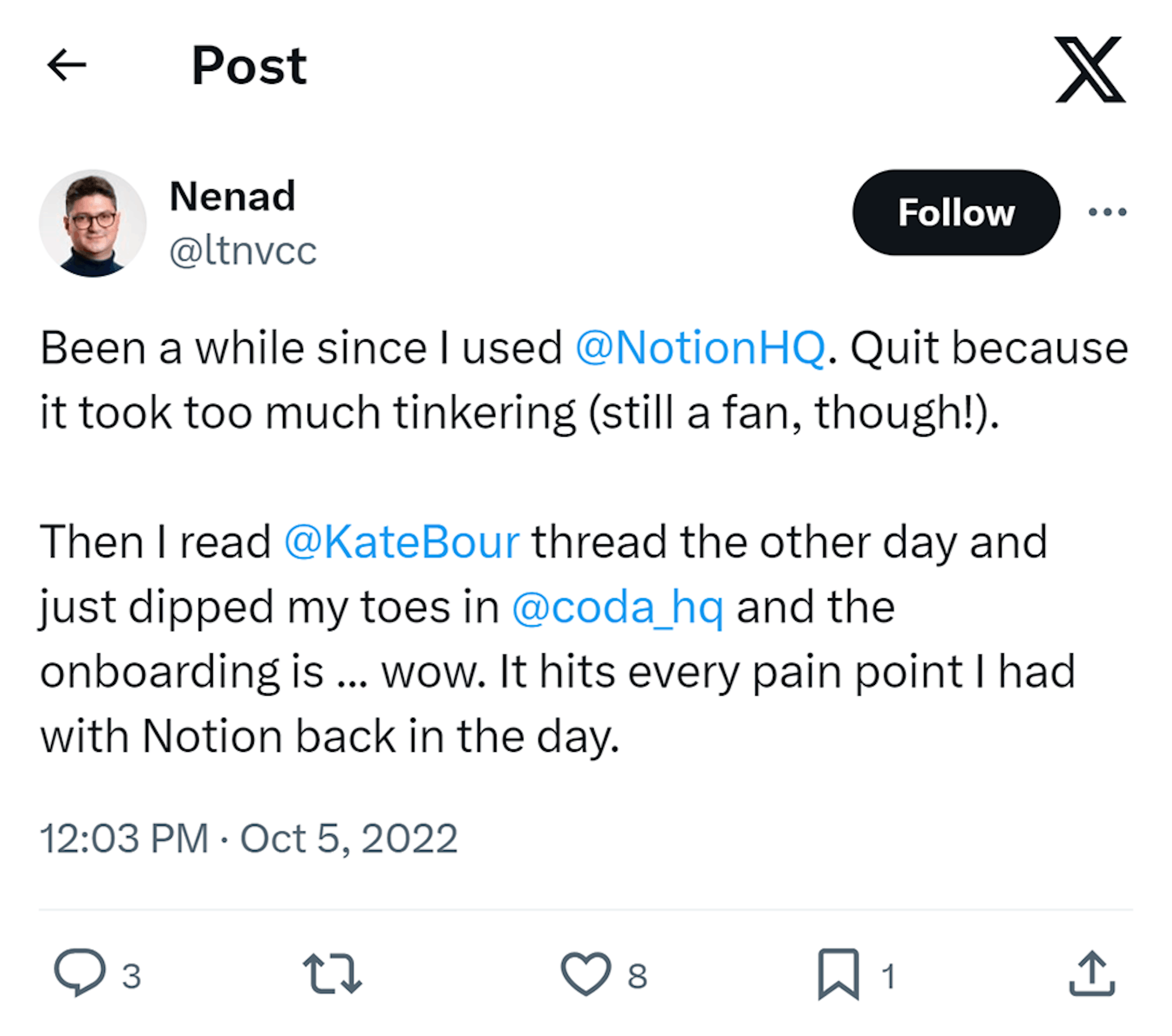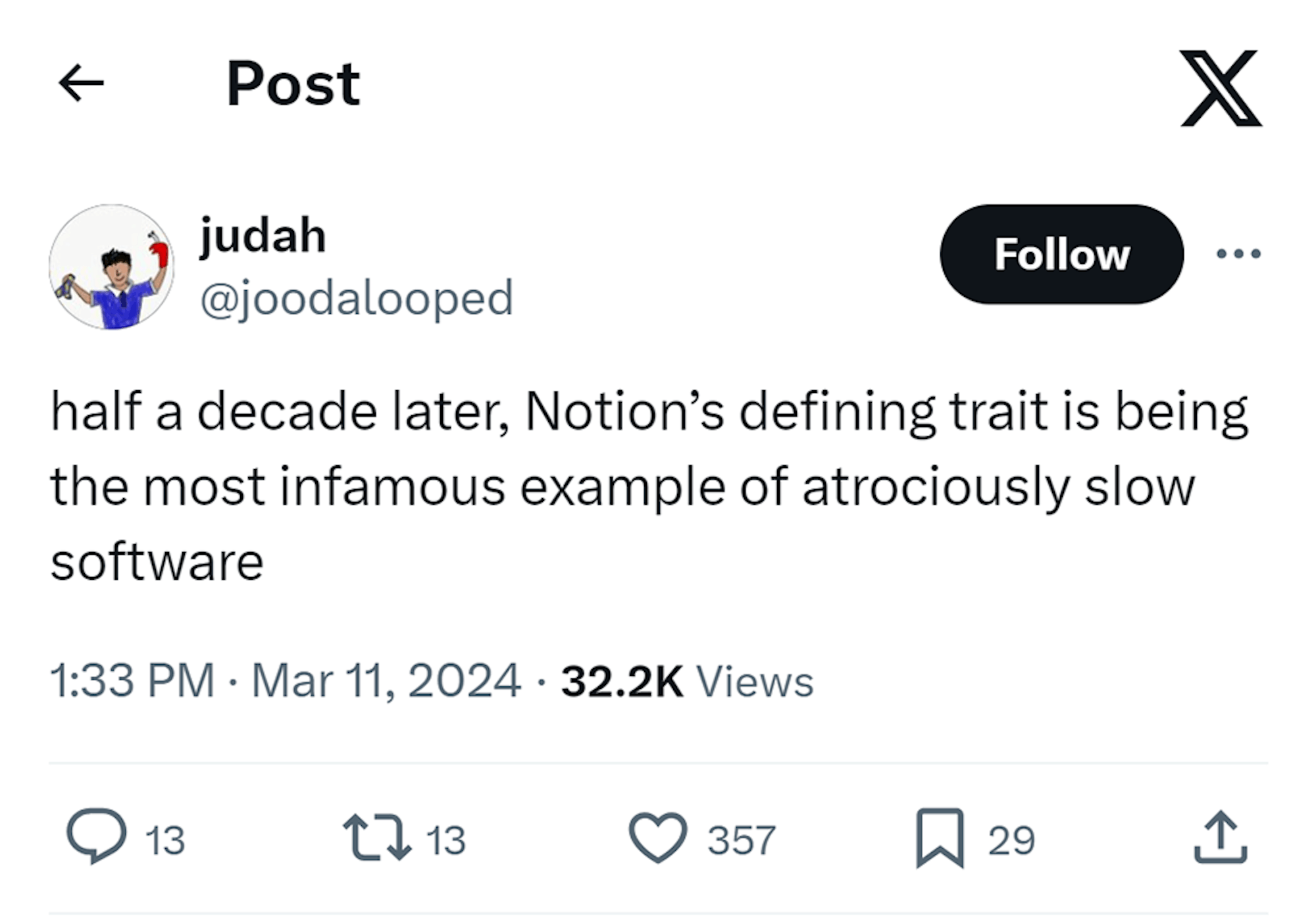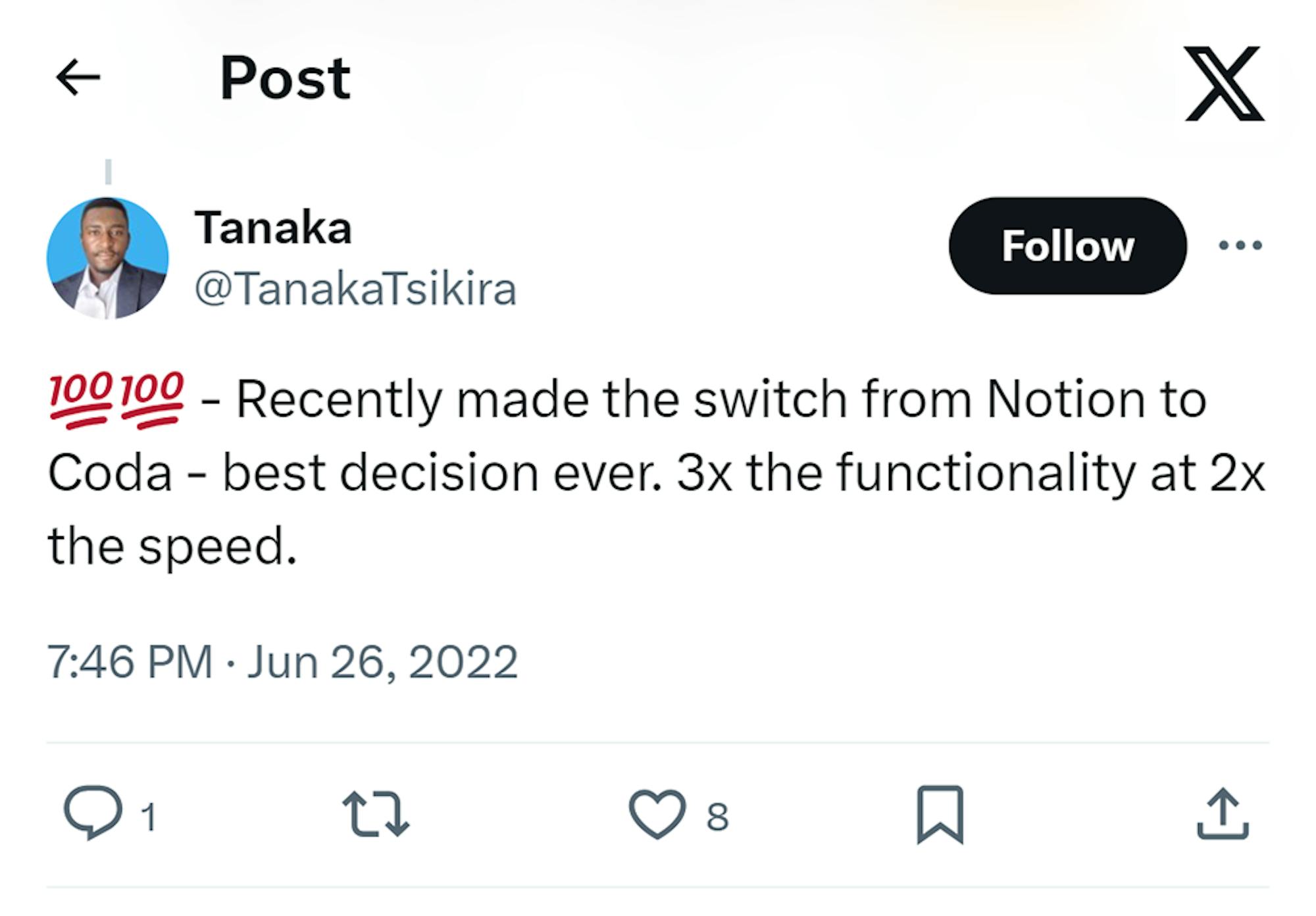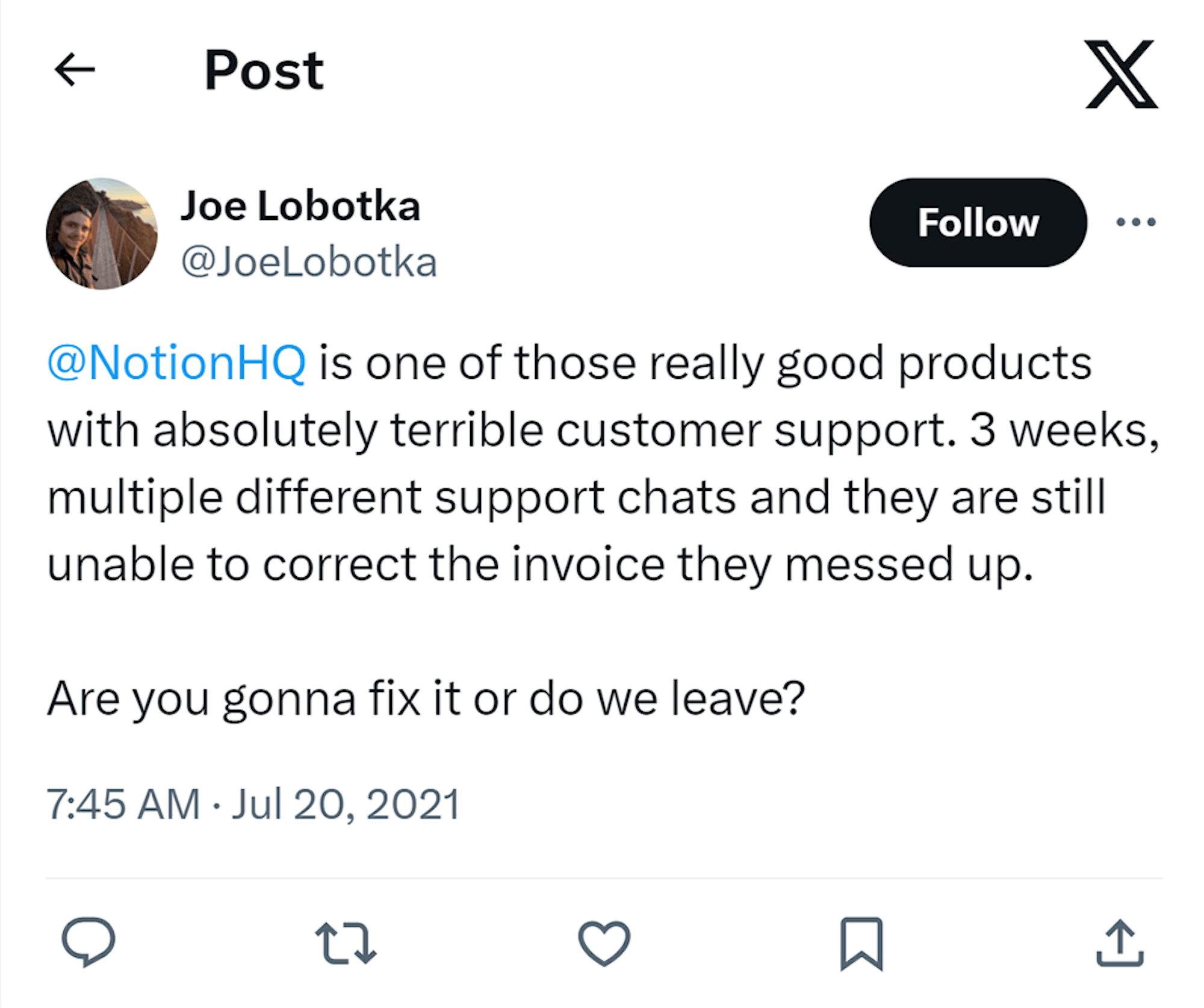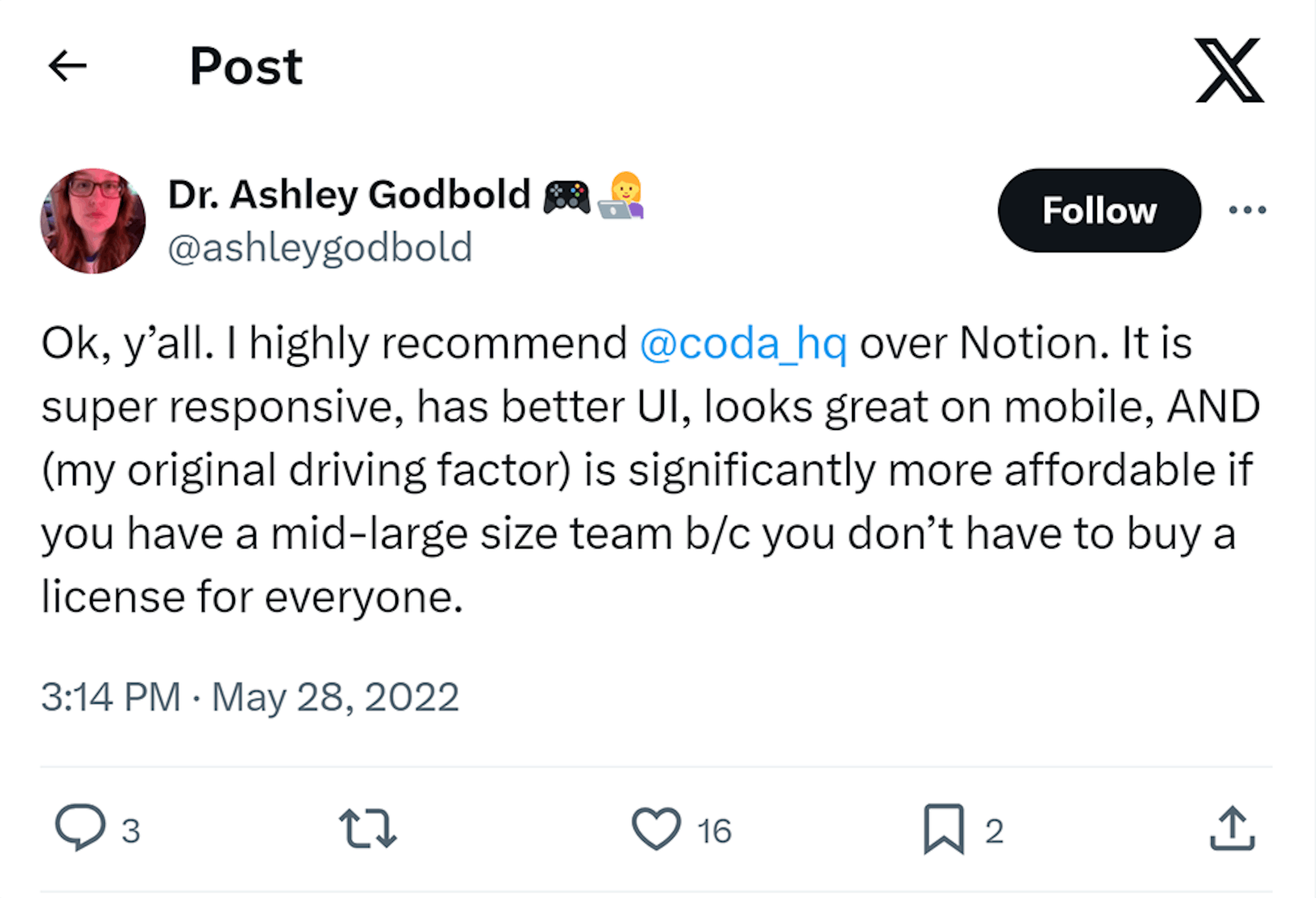8 reasons I see teams leave Notion for Coda
When and why Coda wins over Notion.


Noah Silverstein
Solutions Lead at Coda
Tool consolidation · 6 min read
1. “Notion is for personal, Coda is for business.”
Notion’s early traction was with individuals trying to manage their own lives—like college students sharing their “second brain” templates on TikTok. Coda’s original traction was businesses trying to manage their teams—sharing company rituals on Coda’s Gallery. As such, Notion now has a very large user base of individual users building their personal productivity systems, while Coda is largely used in the workplace (in fact by over 80% of Fortune 100 companies). This differing history, and thus current user base, leads each product to a quite different set of priorities. In short, Coda is much better suited for large teams and enterprises across requirements like organization, performance, and enterprise-security readiness. As one customer aptly summarized, “Notion is for personal, Coda is for business.” For example, what each company thinks an “all-in-one platform” looks like is starkly different. Notion is building a closed ecosystem of interconnected tools that, together, provide a full productivity suite for individuals. Their recent acquisitions of the calendar tool Cron (and the subsequent launch of Notion Calendar) and the email tool Skiff clearly play into this strategy. for the full rundown on where each tool shines. Coda, by contrast, is not trying to replace the key “line of business” apps teams rely on. Coda’s not trying to replace your email, your calendar, or your company chat. Instead, Coda is the connecting fabric that brings together all of a business’s knowledge, breaking data siloes in the process. Both of these visions are working toward an all-in-one place to work but with very different implications. A closed ecosystem with connected docs, email, and calendar is a fantastic proposition for an individual not tied to existing tools. But convincing an enterprise to leave their email or calendar platforms behind is a tremendously tall ask.
2. Wikis like Notion are “where documentation goes to die.”
Products are often defined by their core noun. At the simplest level, Notion is a wiki, and Coda is a doc. Like intranets of old, Notion works as an infinitely nested list of pages. For individuals and small teams, wikis often feel simple—a single, central place to dump any and all information. But as teams grow, one or several people will begin to spend a significant amount of time managing that content—re-ordering the hierarchy, adding way-finding pages with links to important content, and so on. As teams grow beyond ~25-50 people, this wiki paradigm quickly devolves into an impossible-to-navigate mess. Nearly every growing team I have worked with feels like they have outgrown Notion—data loads slowly, content is impossible to find, and old data clutters the workspace. As one customer described to me, their wiki had become the place “where documentation [went] to die.” Coda, on the other hand, is fundamentally designed for scale. The structure of docs as hubs of content, with sync pages allowing sharing between hubs, means that content remains grouped together in useful ways. Finding a needle is much easier when the hay is neatly sorted into piles.
3. “Coda is Notion on steroids.”
I first heard the phrase “Coda is Notion on steroids” on a call with a Coda customer who had recently switched from Notion. Since then, I’ve heard customers repeat it dozens of times unprompted. This comparison of power stems from the key promise of an “all-in-one” productivity tool—the ability to work across a wide range of use cases. While both Notion and Coda are extremely flexible tools, there is simply no contest when it comes to comparing their power—Coda wins every time. While Notion now has features like buttons, automations, and improved formulas, they’re all limited in their capabilities. As a few simple examples, Notion automations can only be triggered by database changes (not at certain times or based on incoming webhooks), buttons have a very limited set of actions (like sending a Slack message or changing the status of a Jira issue), and formulas cannot live in the unstructured content of a page (only in columns of a database). Worse still, there remains a wide range of key power-feature gaps that Notion has yet to close. Things like forms, charting, conditional formatting, integration-backed actions, canvas formulas, and many more remain completely absent.
4. Notion has 4 true integrations. Coda has over 600.
It’s easy to be fooled when you look at Notion’s Integration Gallery. At the time of writing, the page implies that Notion has 80+ integrations. But if you dig a layer deeper, you’ll learn that only 4 of that long list of integrations do anything more than provide a rich unfurl or allow an external tool to connect to their public API. Providing an iFrame embed should hardly be considered an integration. And providing an authenticated unfurl of a link (like showing the status of a Jira Issue) is really the bare minimum. By contrast, of Coda’s 600+ published Packs, over 300 provide richly connected sync tables (versus Notion’s 4). The remaining 300 provide, at minimum, rich unfurls or new formulas to be used in Coda’s formula language. Not a single one of the 600+ listed Coda Packs is simply an external connection (like Zapier) or a simple embed (like Loom). If Coda counted those, the number of “integrations” would be in the thousands.
5. Notion’s AI only knows your wiki—and misses the bigger picture.
Notion AI has many serious limitations, many stemming from the almost complete lack of true integrations with external tools and data sources. The important implication is that Notion AI is largely limited to reason about, answer questions relating to, and take action on the data that lives in Notion. In other words, Notion AI isn’t ChatGPT for all your tools—only for Notion. Worse still, as of writing, Notion AI can’t even access the data in the few synced databases that do exist in Notion (or any other database view for that matter). So even if you sync in your Jira issues, you can’t summarize a project’s status or ask who has the capacity to take on a new project. Coda AI, by virtue of its hundreds of Packs that connect to nearly every tool you can think of, works on almost any data imaginable—Jira, Salesforce, Gmail, GitHub, you name it.
6. Paper cuts and unmatched expectations lead to increased friction.
Easily the most common misconception I hear from people who have briefly tried Notion and Coda is that “Notion is easy” and “Coda is harder but more powerful.” I think this is simply conflating the terms “simple” and “easy.” Notion is a “simpler” product. It doesn’t have the depth of powerful features that Coda does, so there’s simply less to uncover or learn. But when you do compare the two apples to apples, Coda tends to provide a more well-reasoned product and user experience. I’ve helped many teams migrate from Notion to Coda, and every single one reports the same annoyances, bugs, and confusion—many of which I’ve tried to capture in this guide (see a long list of paper cuts on the Ease of use page). I know how strongly Coda values craft and attention to detail in our product development (here are a few examples of blog posts from our PMs that show this in action: 1, 2, 3, 4). The Coda team sweats every detail because they know that the small things add up. That doesn’t seem to be the case for Notion. There are paper cuts everywhere. For example, Notion claims to have a real-time, multi-user collaborative editor, but I hear consistent complaints about a lack of offline mode, performance slowdowns, and overwritten edits. Powerful functionality provides the option for some people to do more (like build full-blown apps or run complex automations). But people who don’t need those features will get deep value from the fundamentals of Coda without having to learn anything even mildly daunting or frustrating.7. Coda is light-years ahead in enterprise readiness.
Coda has been focused on building an enterprise-focused product for much longer than Notion, and it shows in three specific areas: reliability, performance, and support.Reliability: Notion’s text editor and databases aren’t fit for enterprise use for three important reasons.
First, Notion’s text editor is a blast from the past. While they finally implemented cross-region/block selections, edits are still not merged. Instead, the last edit always wins. No modern text editor, let alone an all-in-one collaboration tool, should be able to get away with this. It makes it far too easy to lose changes when edits conflict, and essentially prohibits any kind of offline work (here’s a simple example of two users editing offline and overwriting each other’s edits). Second, a long-standing, undocumented limitation in formula dependencies remains a silent killer of data-powered use cases in Notion. When I show evaluators the example of miscalculating 8*4 (see Reliability), they have a hard time ever trusting Notion’s calculations again. This issue has been known and unfixed for several years now. Third, Notion often does not match user expectations in ways that make the product feel fragile or even broken. For example, when you share a single page that contains a filtered view of a database inline, if the user looking at the page doesn’t have access to the full source database, it will simply disappear. No one involved is given a warning, and nowhere is this limitation documented. Nothing. End users are left confused by this unexpected and unfortunate behavior. Given our focus on powerful, structured data use cases, Coda has invested heavily in data accuracy and integrity, building a robust and reliable formula language. In the many years I’ve been working with Coda customers, issues around reliability are exceedingly rare.Performance: Notion struggles significantly as you add large databases or pages to your workspace.
I’ve seen concerns from all sizes of companies, but this tweet from the enterprise search startup Glean’s co-founder encapsulates it well. As soon as you have significant database data or many old pages, load times will start to crawl. According to Deedy, in this example, they were regularly seeing page load times at between 10 and 20 seconds. And that’s only at a ~200-person company—you can imagine how bad it would get for an enterprise company with thousands of users! Even worse, this is after Notion claimed to have improved all page load times by 15-20%. It doesn’t even have to be a “lot” of data by most standards—see this X thread on how Notion struggles to import a 1000+ row CSV.
Support: Notion’s support has been impacted by their own success in both positive and negative ways.
While Notion has vibrant online communities where users help each other, serious businesses or enterprises cannot rely on platforms like Reddit for support. While top-tier enterprise customers may receive better support, non-paying personal users often struggle to find personal, human support when using Notion. It is not uncommon for users to wait weeks or even months for a response from Notion support. Coda support, on the other hand, is truly the best in the business. You can expect a human to promptly and helpfully answer your questions. I am constantly stunned by the level of support, empathy, and knowledge that our team displays. I strongly encourage you to test it yourself. Write into both Notion and Coda support with a little problem and see what response you get from each. I think you’ll find my point quickly proven.8. Coda’s Maker Billing saves you money every time.
When the Coda team started pricing discussions, they laid out two guiding principles: (1) make it easy for anyone to start with Coda and get to know it well, and (2) make it easy to share Coda with your team. The result was a broad free tier and a pricing model called Maker Billing where you only pay for people who create docs and pages. Maker Billing makes Coda accessible to teams of any size. Looking at real-world data from teams who have migrated, teams of 50+ save on average 80% when they switch from Notion to Coda.
Ready to learn more?
Reach out to our sales team to get details about migration, pricing, and more.Related posts
Explore more stories about the tools you use.