Coda vs Airtable vs Excel: Comparing databases and spreadsheets
What to consider for tracking the living data of a growing organization.

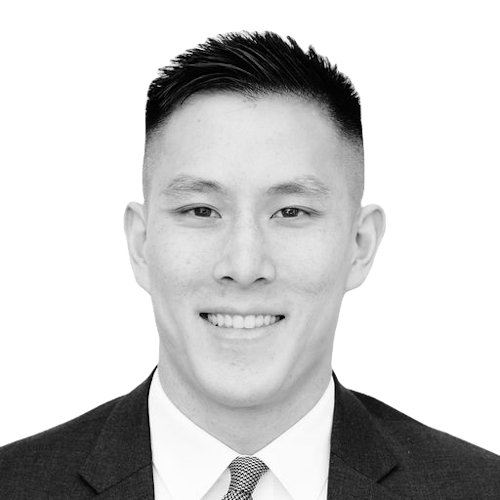
Al Chen
Solutions Architect at Coda
Tool consolidation · 6 min read
Spreadsheets vs. databases.
Spreadsheets. You know them, you’ve used them, you probably have some kind of feelings about them. Whether you use Microsoft Excel, Google Sheets, or even Mac’s Numbers (are there any of you out there?), you’ll find the same white page made up of blank rows and columns when you open a new spreadsheet. Data in these sheets can be related vertically, horizontally, or at the intersection of vertical and horizontal labels. The data you put into your spreadsheets can be simple words and/or numbers that just live in their cells, or you can go down a long formula rabbit hole if you want to make this data interact. Spreadsheets can do some impressive things, but they also have pretty big limitations. Namely, setting up and maintaining a spreadsheet can take more time than doing the same for a database. With spreadsheets, you have to manually fill in or copy/paste your data. Rearranging that data once it’s structured one way can take some serious reworking. And, while spreadsheet formulas can be pretty powerful, they’re also fairly obscure.Some simple spreadsheet formulas using R1C1 notation.
Data stored in a database can be rearranged and you can create dozens of views of the data.
Who does the best at each?
Database and spreadsheet software aren’t quite like your go-to chess or checkers set—you know the sets will come with the exact same elements, no matter who makes it. The same cannot be said for software. Here’s a quick rundown of some of the most important things to consider when evaluating data-organizing software for your business.Excel
Excel is easily the most popular program for building spreadsheets—and it is powerful for what it is! If you’re just looking for spreadsheet capabilities, it’s hard to beat such a tried-and-true option. At the end of the day, what you see is more or less what you get: a white grid of squares that you personally have to fill out and instruct with formulas. And if that’s all you need, you’re good to go. But learning and implementing formulas in Excel takes a lot of work. Formulas can do equations and organize information, but doing anything impressive with them takes serious skills. There are influencers with millions of followers whose whole shtick is demystifying Excel formulas. Another con when it comes to spreadsheets is just how much data they can work with. Excel is theoretically infinite horizontally and vertically, but the program will slow down if you get too deep into those rows and columns. Perhaps the biggest drawback when it comes to using Excel for organization-wide data is that it’s not very collaborative. Once you share a spreadsheet, that copy is frozen in time. You can keep updating your master doc, but those new entries won’t be reflected in your colleagues’ versions. You’ll have to keep sharing different iterations of the master spreadsheet to keep everyone in the know. That’s a wildly ineffective way to keep your team on the same page, much less your whole organization.Airtable
Airtable was built in 2012 to address the agility issues with spreadsheets. When you first open an Airtable database, it looks a bit like Google Sheets, but it doesn’t have to stay that way for long. With just a few clicks, the databases you create in Airtable can be reorganized into many different views, including a project tracking window. The program was created for collaboration, so it’s easy to share databases and even edit which stakeholder can see what information. Airtable’s formulas are more powerful than Excel’s. This is where the jump from diagonal checkers moves to more intricate chess strategies is most evident. You can edit user permissions, pull in data from outside sources, force interconnectivity between tables, and build functionality in fields with Airtable formulas. These tables are immediately updated across your organization, so collaboration is a strength here.An example of a collaborative Airtable database.
Coda
Launched in 2019, Coda was built to address the limitations of all your favorite software. Yes, it can host vast, flexible databases full of those important numbers and words that keep any company running, and you can organize that data into dozens of views, called tables. But Coda’s tables are meant to be integrated into larger docs that contain everything you need for any given project. Any related writing, communication, or project management can be done on the same screen that displays your data. These docs are inherently and instantly collaborative. Your team can access and edit anything they need to do their job. Many of our team members do all of their work in embedded pieces of the same doc. Coda tables can break into many different views, including kanban boards, calendars, and project trackers, and updates are shared to all stakeholders’ docs immediately. You can share the same data with everyone on your team and edit permissions on who sees what.An example of a Coda database. Tables talk to each other and views are easy to adjust.
When to make the switch.
Becoming a chess player after a lifetime of playing checkers might sound like an intimidating change, but it’s worth it if you need more comprehensive tools. And that’s not to diminish spreadsheets. They’re great for things like vacation planning or creating a household budget. But for tracking the living data of a growing organization? A database is probably a necessity. The good news is that you don’t actually have to learn much complicated maneuvering to get started with databases. With Coda, you can seamlessly import spreadsheets from Excel or Google Sheets into shiny new relational databases without re-entering each individual value. And once you’ve built your database, it can continue to update and generate new views with minimal tinkering. That means it will grow with your team, without slowing anyone down. To try it out for yourself, just copy and paste a table—the whole table you want, not each piece of data—from Excel or Google Sheets straight into a Coda doc. If you’re a database pro looking to try a new software, you can easily link your Airtable account with Coda and pull all those tables into a Coda doc. For more specific guidance, just type forward slash import [/import] into any Coda doc and select the program you’re trying to transfer data from. That will lead you through a handy step-by-step guide. To learn more about how a new database system might serve your organization, get in touch!Related posts
Explore more stories about the tools you use.












