2 reasons why teams leave Confluence for Coda
Your team deserves a flexible tool that adapts to their needs.


Vish Mittapalli
Solutions Engineer Leader at Coda
Tool consolidation · 5 min read
Some background: 4 common ways Coda and Confluence are used.
As a quick reminder, both Confluence and Coda start with a blank canvas—but they are very different tools. Confluence is designed as an enterprise wiki meant for a small group to publish updates for the broader org (think intranet in slightly nicer clothes). Coda is an all-in-one doc designed to bring teams and tools together, so that everyone can work in one place. And most companies we talk to about switching from Confluence to Coda tend to have use cases that fall into one of four common categories:- Docs to draft project proposals, PRDs, quarterly retrospectives, and more.
- Hubs to centralize product initiatives, team info, and goals.
- Trackers to define and measure project goals, objectives, and deadlines.
- Apps to build end-to-end workflows like OKRs, CRMs, spend analyzers.

Reason 1: Confluence databases lack essential features for keeping your team up to date and aligned.
Last year, Atlassian acquired the Orderly Databases for Confluence macro, aiming to add database-like capabilities to their wiki product. However, Confluence Databases, currently in beta, still has a lot of ground to cover before fulfilling its promise of seamlessly integrating data and information. To start with, the platform only supports a handful of basic column types and views, which limits how users can interact with their data. While you can work with tables, cards, and boards, you won’t find more advanced visualizations like Coda’s native dynamic charts, graphs, timelines, calendars, and word clouds. Worse still, Confluence Databases are not well integrated into your Confluence spaces. You can’t add page content into a database or use canvas formulas to reference the database on a page. The only way to add views of a database to your pages is within an embed frame, making it a pain to scroll through large datasets and causing noticeable delays in loading data. Perhaps most importantly, without formulas (yes you read that right, no formulas!) or efficient forms for data collection, using Confluence Databases for dynamic workflows and deep data dives is quite a challenge. And if you were hoping for app-like functionality with automations to streamline tasks like alerts or updates, well, those are missing too. Right now, Confluence Databases lean more toward basic, static functions rather than offering the flexibility and automation that many teams who use Coda rely on. The bottom line is that, with Confluence Databases, your team is still dependent on fragile, slow workflows. Coda’s intuitive yet powerful tables allow anyone to create data management systems that save their team time. Anyone on your team can add a formula, button, or automation. Insert a button that sends a Slack to folks who haven’t filled in their updates. Trigger an AI-powered summary email after the meeting. There are no limits to what your team can build. With deeply connected structured and unstructured data, and views that let people visualize the same data in their own preferred way, you can finally maintain a single source of truth for your team.Reason 2: Atlassian Rovo’s shallow integrations offer only incremental convenience.
Both Coda and Confluence have recently built new AI capabilities: Coda Brain and Atlassian Rovo. Rovo brings the promise of comprehensive enterprise search by extending Confluence’s native search capabilities with access to a handful of external tools. Coda launched a new product in partnership with Snowflake—a turnkey AI platform that works across all your tools, respects permissions, and works with structured and unstructured data. Both Coda Brain and Atlassian Rovo are context aware, meaning they can use your team’s existing content as context for your searches. But, like our previous comparison of Coda and Confluence’s AI capabilities, Confluence’s new AI offering is hindered by its lack of comprehensive context. To put it plainly, Rovo connects to 12 tools—Coda Brain connects to over 500. And if you can’t find what you need, Coda’s large ecosystem of integrations is designed for anyone to build connectors, so that anyone can bring live, updating data into Coda docs where you can collaborate, build workflows, and automate.Ready to get started?
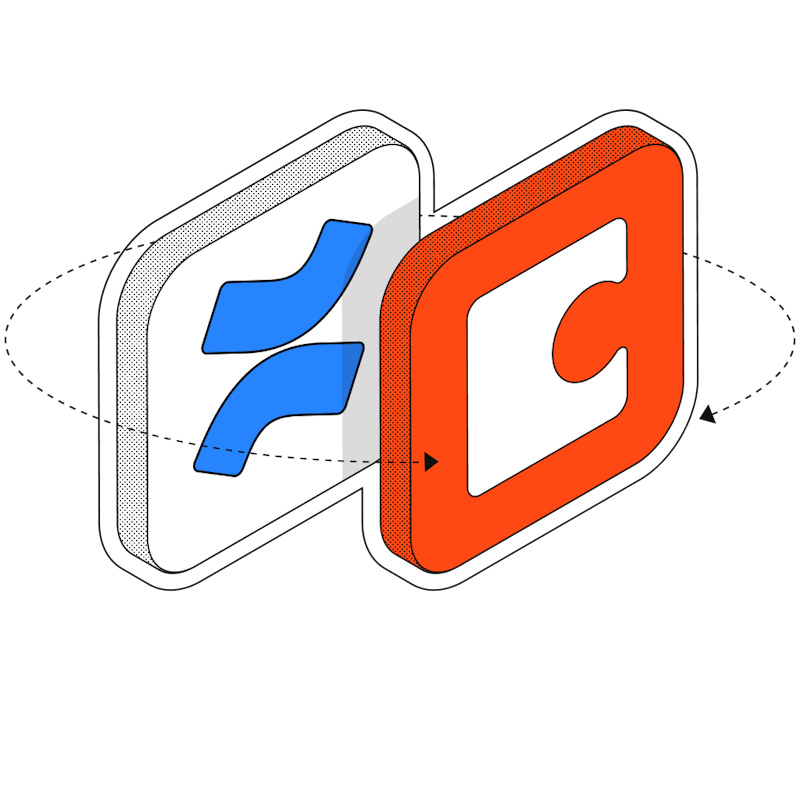
NEW
Switch from Confluence today
Your team deserves more than a wiki.
The time for static wikis is over—your team is ready to work in the modern world. Coda brings workflows and collaboration together in a dynamic hub that’s built for moving fast.
Get startedRequest a demo












