5 scary-useful templates for everyday work
From project management to goal setting, use these frameworks to elevate your daily workflow — Halloween-themed, but ready to use all year round.
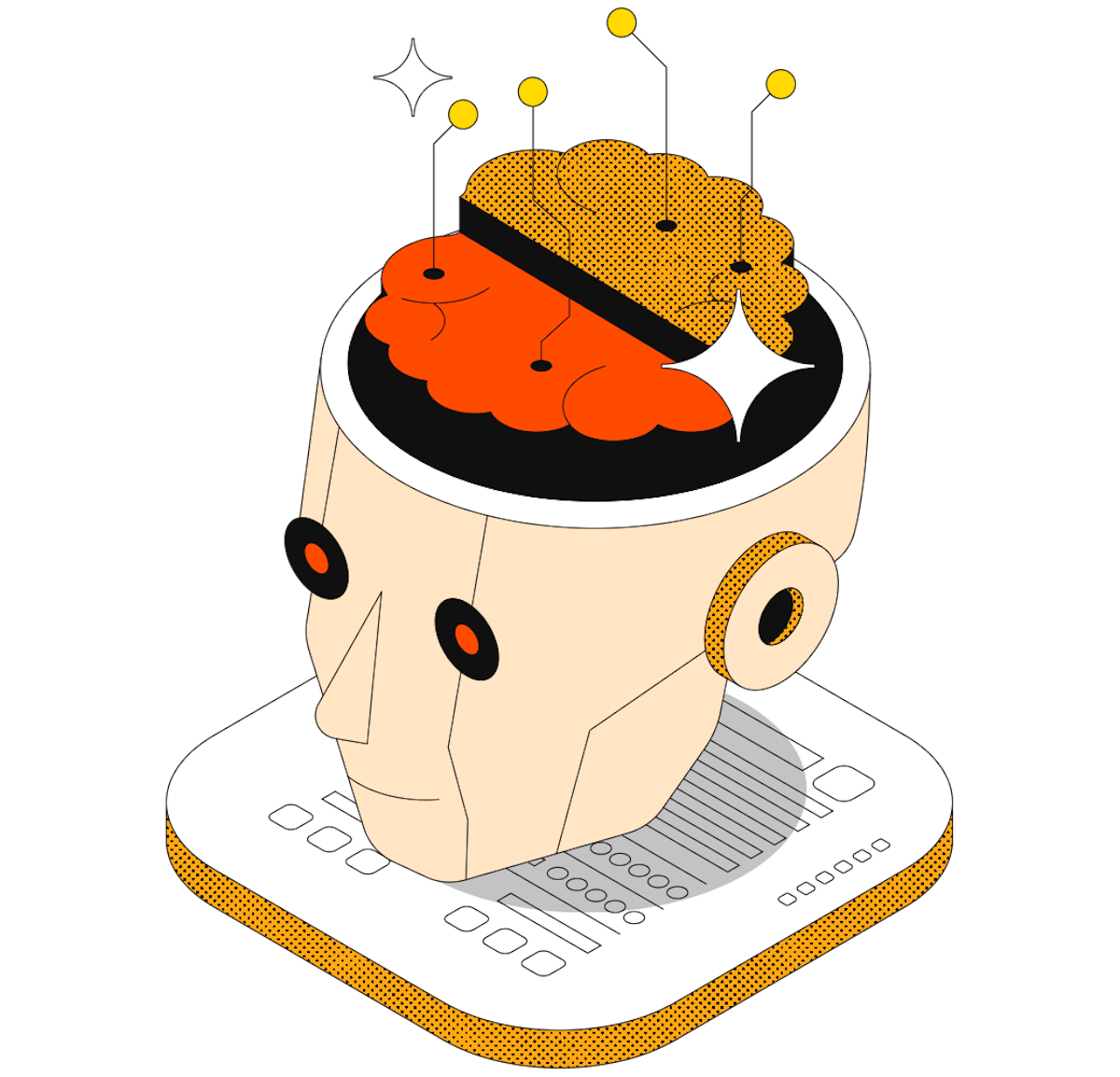

Brian Klein
Social Media Manager at Coda
Productivity · 5 min read
1. Not your Blair Witch Project tracker.
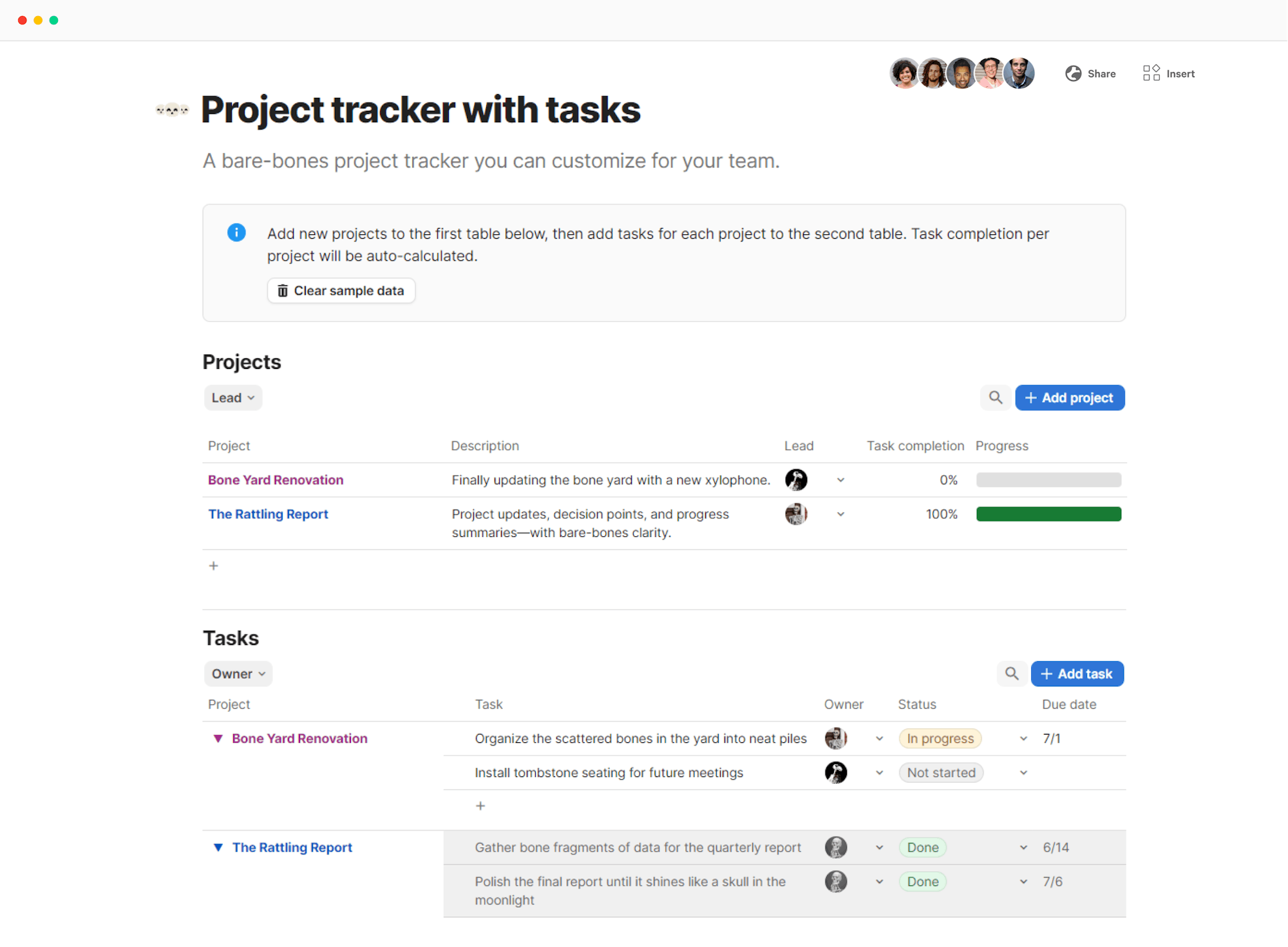
2. Conjuring up meeting agendas and notes.

3. What Lies Beneath the executive summary.
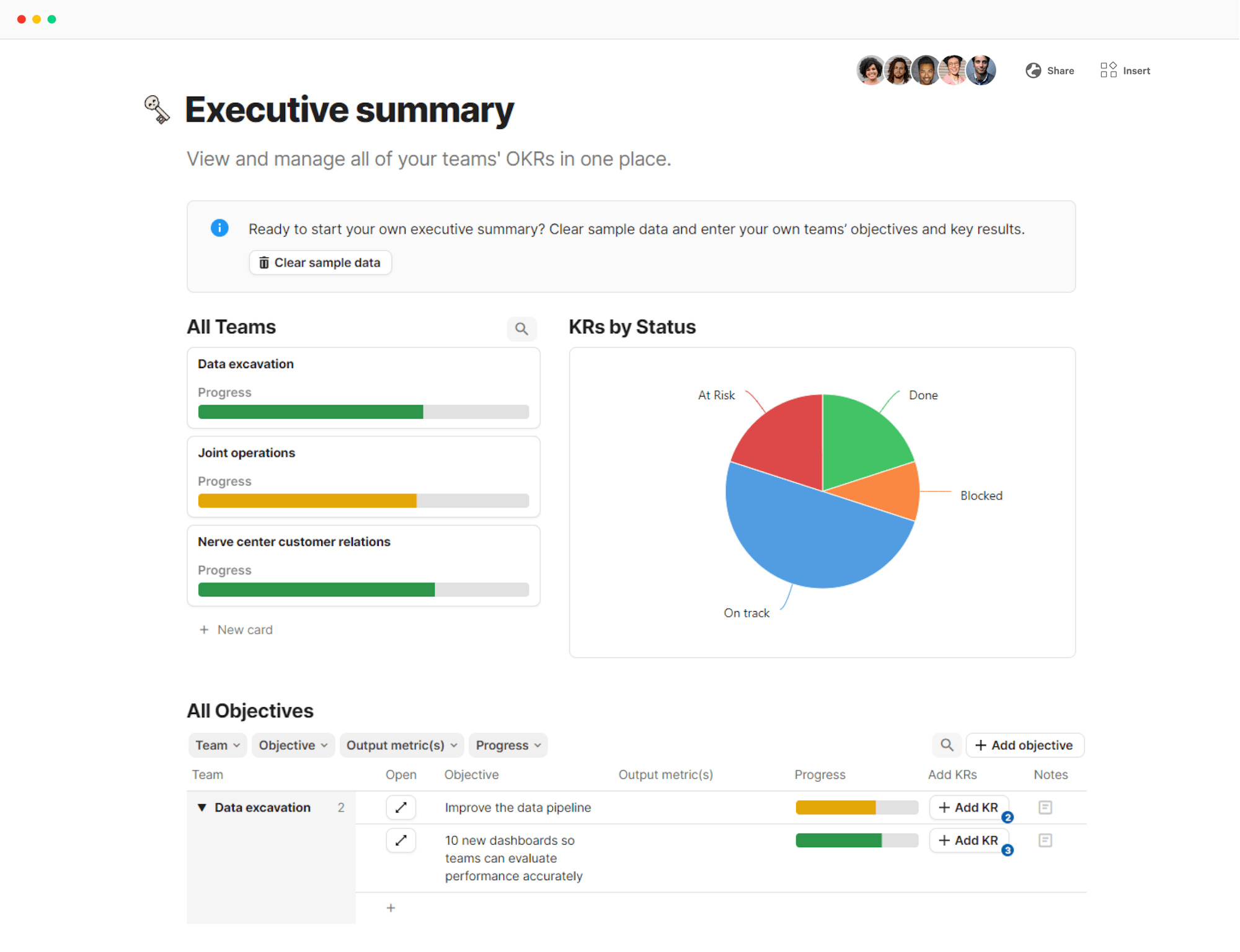
4. Get Out...your SWOT assessment.

5. Keep your goal-setting Shining.














