10 free templates for running successful product teams
Streamline your product team processes from planning to launch.
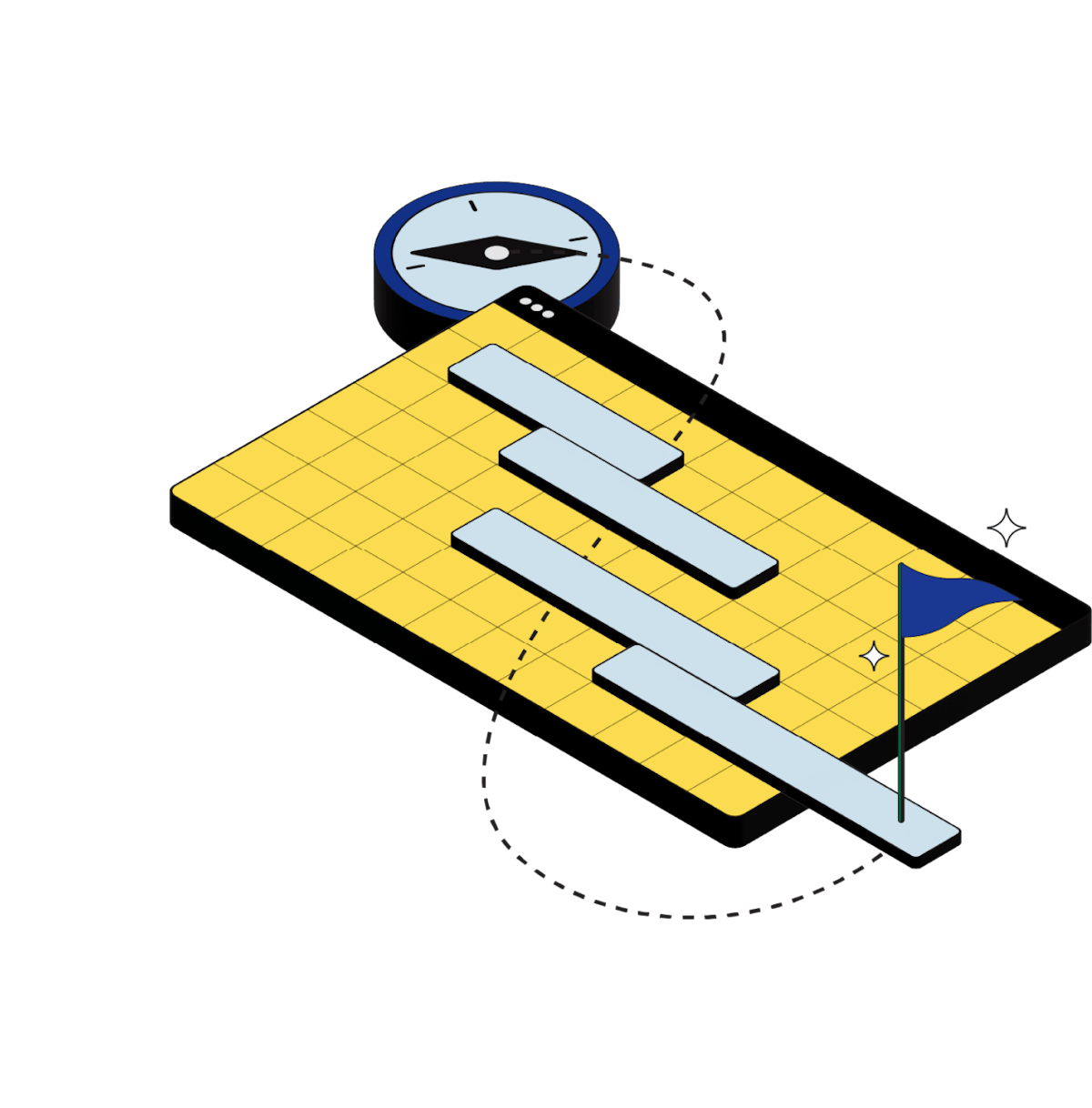

Glenn Jaume
Product Manager at Coda
Blog > Product teams · 5 min read
Bring people and tools together with a team hub.
Ever find yourself lost in a sea of tabs—from wikis and docs to spreadsheets and design files—while trying to get things done? A well-organized team hub eliminates all that by keeping all your important team artifacts in one central place.1. Centralize your product team docs.
Keep all the information your team needs in one centralized place, from meeting notes to project tracking to useful links. By bringing everything into one doc, this template saves everyone the time and effort of hunting down information spread across separate tools, so you all have more time to focus on what you do best: building great products.
2. Stay connected with Tonal’s product team hub.
Zach Lebovics, Staff Product Manager at Tonal, created a team hub that combats what they refer to as the “doc-splosion”—many scattered docs, forgotten links, and outdated information. They now have a single Coda doc that brings goals and accountability to the forefront with exec dashboards, OKR planning, and roadmaps integrated in. “From planning to execution, our team hub makes our work feel seamlessly connected,” says Zach. “It’s a bridge that organizes and joins our write-ups, meetings, tools, and roadmaps, eliminating much of the ‘work beneath our work’.”
Fast-track decisions, and get everyone bought in.
Your team is no doubt making countless decisions every day. When the decision-making process is recorded and accessible—like in the three templates below—you can ensure everyone has the opportunity to input, and understands the decisions that are made and why. That makes for better alignment and a more collaborative environment for all.3. Get aligned with AI-supported two-way writeups.
One of the keys to shipping quickly is clear and fast decision-making. At Coda, we use two-way writeups to drive clarity and alignment. We begin with a clearly articulated set of ideas and provide a framework for team members to provide actionable feedback. This approach fosters an inclusive environment where everyone can express their thoughts and ask questions that others can respond to. Once the discussion is complete, Coda AI can offer suggestions and generate a summary of the discussion so everyone can see how the decision was made.
4. Make decisions with Square’s S.P.A.D.E. approach.
At Square, every decision starts with this S.P.A.D.E template: Setting, People, Alternatives, Decide, Explain. The driver fills out the template and distributes to the team to vote, then makes the ultimate decision—with an explanation on why. This template ensures a thorough approach to decision-making that explores different options and helps everyone understand the choices made.
- Setting: The what, when, and why of the decision being made.
- People: Who is responsible for the decision and who else is involved.
- Alternatives: Alternative ideas to consider.
5. Understand the problem with Zoom’s Root Cause Reasoning (RCR).
In Zoom’s decision-making process, focus is placed on understanding and analyzing the problem before working on the solution. Every decision or strategic proposal at Zoom starts with this analysis, so discussions can start with a shared understanding of the problem, root cause, and options. This ultimately leads to more productive conversations and better solutions.
Visualize and share plans with all your teams.
When you’re moving fast and shipping quickly, it can be difficult for everyone else to keep track of what’s happening and when. These two templates make it easy to share your roadmap and launch calendar with other teams, so everyone—from your engineering to marketing to sales teams—will know what to expect and how things are progressing.6. Share a simple view of your product roadmap.
There are many ways to visualize product roadmaps but here’s a simple one we use at Coda. With this template, you can track statuses, communicate your plans, and align team expectations. The timeline Gantt chart is connected to your feature list, so when you make a change in one place, it will be reflected in the other and all your critical information will stay up to date.
7. Create a launch calendar with automated Slack updates.
In addition to your roadmap, you’ll also want to track when things are being announced to your customers. This simple launch calendar gives all of your teams an easy view of what’s coming up and allows you to automate reminders for drivers to update their items so it’s always up to date. You can also use the template to send a summary of the week’s launches via Slack or email.
Successfully launch your products to the world.
When it comes to planning product announcements, there are often many moving pieces to keep track of and teams to get aligned. These three templates will help you manage launches—big and small—so you can make sure you’re effectively sharing what’s new with your audience.8. Plan a flawless product announcement.
Taking your new feature or product to market successfully requires careful planning and stakeholder management throughout. This template from Product School provides eight simple tools to plan and execute your launch flawlessly, from the initial launch briefs and stakeholder approvals all the way through to launch plans and post-launch retrospectives.
9. Manage a multi-team product launch.
Whether you’re launching a small feature update or a complex new product, this template will help you plan the whole thing from start to finish. With sections for each team involved, you can manage everything from the initial vision to your full task list all in one place, and keep others updated with the status dashboard and automated email updates.
10. Coordinate on upcoming launch campaigns.
If you’re running multiple campaigns or launches at any one time, it’s crucial to have a clear connection between plans, different teams’ work, and ongoing decisions. When the parts are connected, it’s easier to trace the lines between them. This template lets you track multiple campaigns in one place, so you can easily see how everything fits together and spot any timeline clashes or overlaps.
Streamline your product processes with Coda.
We hope these templates help you streamline your processes and free up your product team to focus on building and shipping great products—rather than wasting time tracking down information, sending manual updates, and reinventing the wheel every time they need to set up a new project. For more tips and templates for running successful product teams, check out The Ultimate Coda Handbook for Product Teams by our very own Chief Product Officer, Lane Shackleton.Related posts
Explore more stories for product teams.












