3 tips for impactful OKR tracking with Coda
Tracking is vital to success—and it doesn’t have to be a burden on your team.

Have you ever wondered why some strategic plans succeed while others fail? The secret lies not just in the planning, or even in the execution. Accomplishing the goals you’ve set also requires another key component: tracking your progress. According to the American Psychological Association, the more often you monitor progress toward your goals, the greater the chance you’ll achieve them—and the likelihood increases even more if you’re physically recording and sharing updates with others. Without tracking, it’s difficult to know how your OKRs (Objectives and Key Results) are going, if any plans need adjusting, and where leaders should focus their time. Keeping an eye on progress also helps everyone stay focused on the agreed priorities and quickly identify if something is going off course. And, importantly, it keeps everyone accountable for what they’ve committed to getting done. With the right OKR tool, tracking doesn’t have to be laborious or time-consuming. We’ve seen many teams try to use spreadsheets, but this doesn’t scale well if you have more than a few goals. Sheets quickly get complex and fragile due to their lack of flexibility and inability to add additional context or integrations (check out this post for more on why spreadsheets aren’t a good fit for OKRs). From setting strategic Big Rocks to tracking the team’s progress on KRs to giving your colleagues the kudos they’ve earned, we’ve got it covered. Remember: these templates are free! All you need to get going is to click the blue “copy doc” button on each template so that you can edit and use it for your team. Coda is the all-in-one platform that brings words, data, and teams together so you can do your planning, execution, and tracking all in one centralized place. With tables that talk to each other, customizable views, and integrations with your other tools, Coda makes it easy to integrate your OKRs into your day-to-day so everyone can focus on accomplishing their goals and avoid wasting time on “busy work.” That’s why companies like Google and Miro use Coda to manage their OKRs.
1. Make sure everyone knows roles and responsibilities.
Nothing derails well-laid plans quicker than no one feeling responsible for delivering the results. While it’s rare that a single person is responsible for executing a Key Result on their own, we recommend having one person as the “Directly Responsible Individual” (DRI), regardless of how many people will contribute. “Directly Responsible” means that that person is ultimately accountable for the KR: making sure everyone knows what they need to do and when, acting quickly to unblock teams, and escalating issues. The DRI is also responsible for reporting on progress, risks, and blockers to leadership. Here’s some tips on managing DRIs in Coda:Assign drivers with the people column.
Use the people column to assign a DRI to each Key Result—you’ll be able to select any person who has access to your OKR doc. You can also add additional people columns (and allow multiple selections) if you want to assign contributors and sponsors too. When you assign someone to a KR, they will be notified and can also be alerted to any future comments on that KR. If you’d like to try this out, you can practice in our Tutorial for Planning & OKRs.Create personalized views for easy management.
The magical thing about using the people column is that it’s more than just a text field where you write in a name. Instead, the assigned DRI is a data point that can then be used to create personalized, custom views for each person or team. You only have to set up the view once and then it’ll automatically show each person just the OKRs assigned to them. Similarly, you can use other data points such as status or contributors to set up other pages, like a view of off-track OKRs that might need attention.Automate notifications and reminders.
Using integrations—we call them Packs—with tools like Slack, email, or Microsoft Teams, you can automate notifications when a status changes or reminders when a KR status needs an update. At Coda, we automate a Slack message to drivers of KRs that haven’t been updated in the past two weeks. That way, everyone is confident that the status is recent and relevant.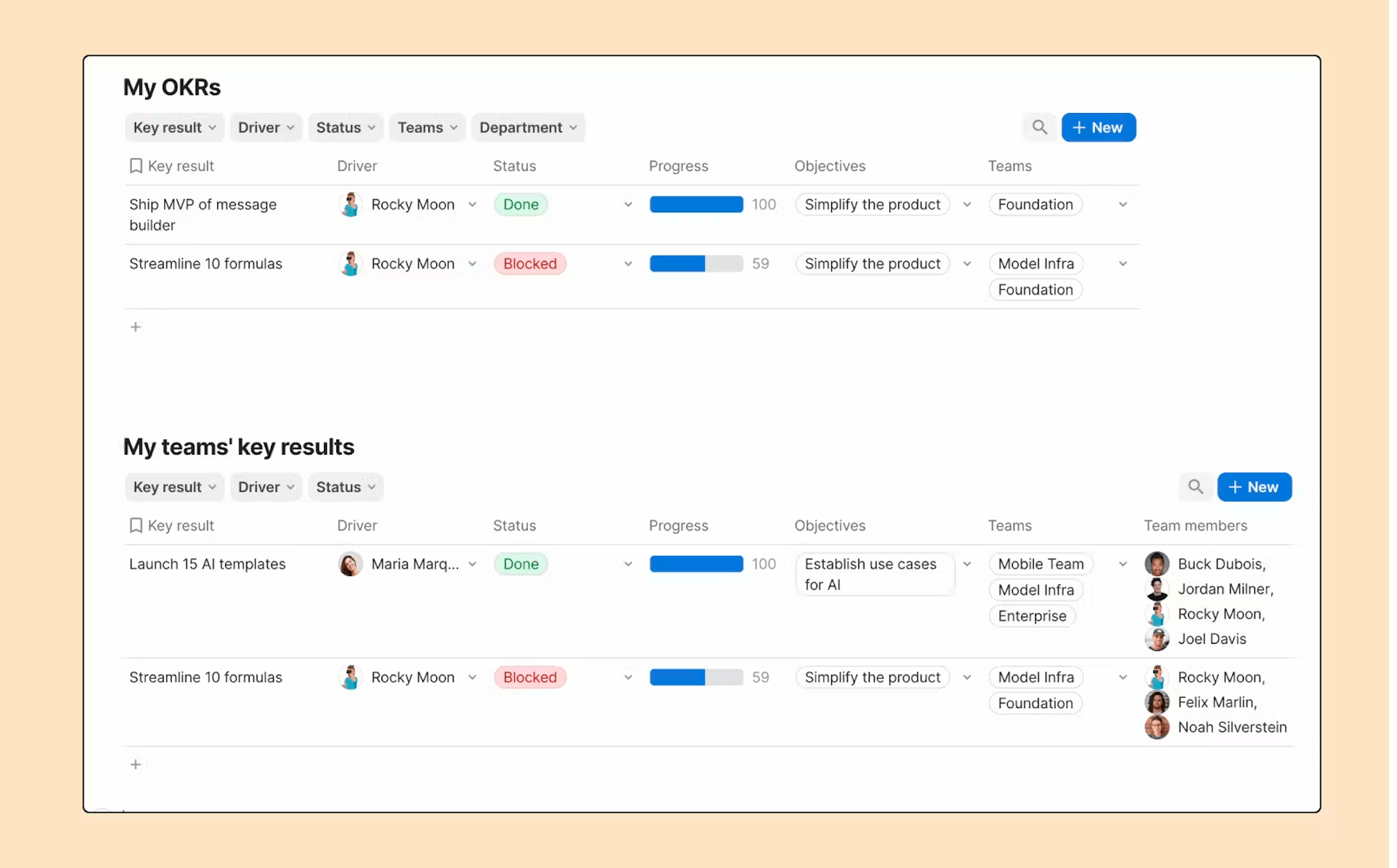
2. Connect plans and execution to stay on track.
After putting so much effort into defining your OKRs during the planning phase, you’ll want to ensure they stay top-of-mind as you move into execution. Many companies do planning in a specific spreadsheet or tool, but then manage day-to-day execution elsewhere. This makes for a disjointed experience and often a ton of copy-pasting between docs, which not only creates overhead but also risks OKRs becoming stale or forgotten about entirely. In Coda, plans and execution can live side-by-side, so you can get the full benefit of the OKR process.Bring OKRs into your team hubs.
Many teams will have their own “hub” doc in Coda where they manage their work. This might include planning, write-ups, meeting notes, and so on. With Coda’s cross-doc feature, you can copy tables from one doc into another and have them stay in sync. That means you can bring your team’s goals from the company-wide OKR doc into the team hub, without having to copy-paste or re-write them. As the tables are linked, any status updates or edits you make from your hub are automatically synced back to the original OKR doc, removing the need to update in multiple places.Share context between docs without duplicating.
Coda also allows you to sync entire pages between docs, so you can add the same context in multiple places without having to duplicate it or link to docs. For example, you might want to sync the brief from a project doc into your team hub to add context to an OKR. Or, if you’ve set up personalized views in your company OKR doc, you might want to sync that into your personal to-dos so you can reference it alongside your task list.
3. Track confidence as well as progress.
The most common way of tracking OKRs is to grade each goal with a percentage of completion at that point in time. For example, if you’re targeting 1,000 leads and currently have 800, the KR would be marked at 80%. While this is an easy way to quickly see how close you are to achieving the goal, it doesn’t account for how confident you are in hitting it. Let’s say we’re two months into the quarter—that 80% looks pretty good and getting to 1,000 leads by next month seems doable. But, actually, the sign-up flow is broken and it’s going to take three weeks to fix. Not so confident now, right? This is why we recommend tracking confidence, or “status,” in addition to progress. This can be something like a green/amber/red system, or a written status such as “On track/At risk/Blocked.” That way, it’s clear where extra resources or leadership intervention might be required. Coda makes setting up both status and progress markers simple and quick to update.Continuously update OKRs for better visibility.
In companies using more “traditional” style OKRs, it’s common to update progress infrequently—Google updates once mid-quarter, for example. But this limited tracking makes it difficult to spot issues or blockers early enough to act on them before goals are missed. We recommend a more continuous approach to OKR tracking. Regular updates help leaders stay on top of what’s happening, and keep everyone accountable and focused on their goals. At Coda, we update our OKRs at least every two weeks. This doesn’t need to be a heavy lift—by having your day-to-day task management alongside your OKRs in Coda, these updates can take just a minute or two. Plus, you can automate update reminders as described above, so no KRs get left behind.Color code KRs for status at a glance.
Whatever status definitions you want to use, you can use conditional formatting in Coda to color code each KR based on its status and progress. This makes it really quick to see at a glance which ones are going well and which are at risk. You can also use the custom views mentioned earlier to create an instant overview for leaders, bubbling up any KRs that are complete or need their attention. See our tutorial doc for a detailed rundown on setting up progress and status columns, formatting, and quick-view dashboards.Monitor dependencies to keep things on track.
Once you start executing, you might find that some plans change—perhaps a project is more complicated or will take longer than originally expected. With enforced dependencies in Coda, you can mark tasks as dependent on others so that if a timeline changes, you can instantly see how that impacts other tasks without having to manually update each one.With Coda, OKR tracking is a lighter lift.
No matter how good your plans are, effective tracking is essential to achieving them. Coda is built as a platform so that you can manage planning and execution all in one place, ensuring tracking doesn’t become a burden on your teams. That way, everyone can focus on what’s most important: meeting those goals! Looking for more advice? We’ve worked with hundreds of teams to improve their OKR process and have compiled all the best tips, best practices, and step-by-step guidance in our Ultimate Handbook for Planning & OKRs.Related posts
Explore more stories about planning and OKRs.













