Skip to content
Create a new folder in the section list for each board meetingDuplicate each sub-section, re-name, and drag them into your new folderUpdate content for the new meetingPro Tip 1: To embed content from other tools like Google Slides, hit the Plus button in the toolbar and select Embed.Pro Tip 2: There are a lot of good meeting tools in this template:
Share
Explore

Shishir's Guide to Effective Board Meetings
Intentionally design how your board meeting runs
Background
We've all been to meetings that can feel ineffective - perhaps most of the meeting is spent in "presentation" with little opportunity for constructive discussion, or the key questions that need to be answered aren't clear. From observing dozens of board meetings (everything from startups like Coda to public companies like Google and Spotify), I've seen that board meetings can be even more challenging than normal meetings. Since they happen infrequently and everyone comes from different meeting cultures, norming to a single model can be challenging.
Key Idea: Intentionally design how your Board meeting runs
The main idea of this template is simple: Decide what you want out of your board meeting, and design a doc that matches that flow. A philosophy we use for running meetings in Coda is "design your meeting like you would design an app". In other words, think about which interactions you want to encourage and discourage, and set up the doc to reinforce those behaviors.
This doc has one format, but it is meant to be adapted liberally to your company and management style. A few best practices I've seen:
1. Clear Pre-read
No one likes being presented to, and you generally have limited time with your board. Sending a pre-read (or multiple) in advance can help. If those materials are developed in another tool (e.g. Google slides), they can be embedded in Coda (see ).
2. Structured model for feedback and topic selection
Collecting feedback from your board can be challenging - especially since that group likely doesn't spend much time together. If one person speaks first, it can often heavily influence the other replies. We often use a structured model for feedback and collecting questions and topics that the board would like to dive into (see the example).
3. Staples
Every Board should norm on a few staple topics and deliverables that should be included in all board materials. For example, you might decide that you want a regular report on financials in a particular format, or a view on headcount and status on a few key positions. We tend to create those as standing sections in each board meeting folder (e.g. the and ).
4. Topical discussions with actionable engagement model
Hopefully there are a clear set of topics for discussion. Often these topics are at different stages. Sometimes they could be early "wallows" (e.g. "any thoughts on whether we should enter market X", or "any great candidates for our CFO search?") or they might be proposals that require clear feedback and approval (e.g. "should we buy company X", "are we ready to go public"). We tend to create these as separate sections (for example or ).
ℹ️ How to Use This Doc
Pro tip: When duplicating, select Paste Options >> Duplicate Data >> Apply
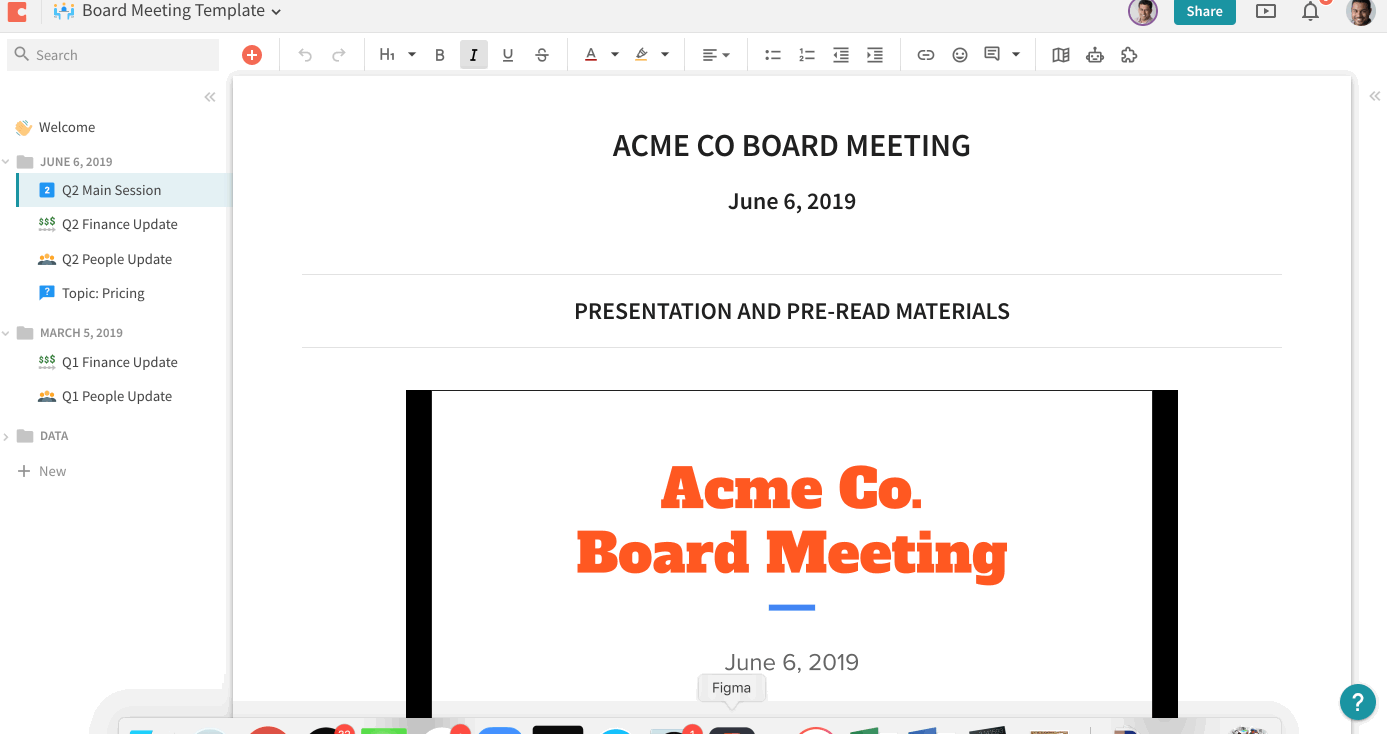
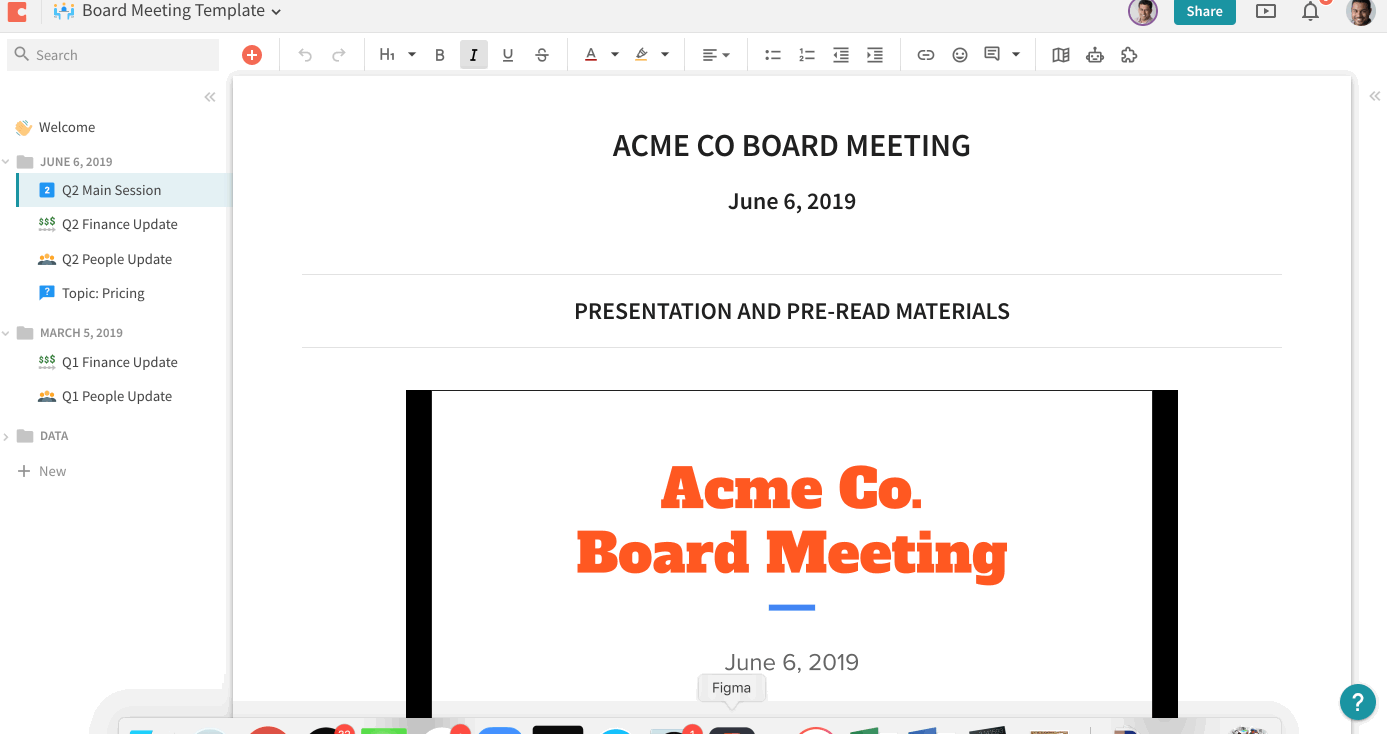
Want to print your doc?
This is not the way.
This is not the way.

Try clicking the ··· in the right corner or using a keyboard shortcut (
CtrlP
) instead.