Skip to content
 Survey Results
Survey Results
Review your team's Team Alignment Survey results.
Direction
Response
Note
Response
Note
Clear
Somewhat clear
Neutral
Somewhat unclear
Unclear
Structure
Response
Note
Response
Note
Enabling
Somewhat enabling
Neutral
Somewhat impeding
Impeding
Support
Response
Note
Response
Note
Available
Somewhat available
Neutral
Somewhat missing
Missing
Readiness
Response
Note
Response
Note
Ready
Somewhat ready
Neutral
Somewhat unprepared
Unprepared
How to Interpret the Results
Responses spread across positive and negative - No consensus
When responses to a category are spread and include positive, neutral and negative reactions, it shows that everyone on your team holds a different opinion.
In cases like this, it may help to reframe the question or review that people are interpreting it the same way.
Responses clustered in the negative - A negative response
When responses to a category are clustered around the bottom, then there's agreement on the team that the situation is negative.
Because everyone shares the same overall opinion, it may be possible to then do a more in-depth analysis of the root causes of the issue and work with the team to identify improvement opportunities.
Responses clustered in the middle - Uncertainty
Responses that cluster around the middle indicate the team is not sure or doesn't feel confident enough to answer either positively or negatively.
People may answer Neutral for different reasons, so it's useful to dig in a bit deeper. They might have posted a note with their response that points to a positive or negative response, but for different reasons felt more comfortable categorizing it as neutral.
Responses split around at the extremes - Disagreement
When the responses form two clusters around the poles, it shows that different groups within a team disagree. Some believe the situation is favourable, while others hold a negative outlook.
Clusters around the extremes could point to differing perspectives on the same issues or reveal that some people are considering factors that others aren't.
Want to print your doc?
This is not the way.
This is not the way.
Try clicking the ··· in the right corner or using a keyboard shortcut (
CtrlP
) instead.