Click Insert → Settings → Automations and create a new rule. For the trigger select Webhook invoked and copy the url. Create and copy the API token and replace in the next formulas:
Create the Webflow webhook.
In this case we selected the trigger type to be “form_submission”, but you can also create webhooks for publish and unpublished of your site, sales and more. Right click on the button to see more details about the configuration.
Once the webhook is created, every time there is a new form submission in Webflow your Coda automation will run and will have the form data available to work with. From there you can store them in a Coda table, send a Slack message or combine with other Packs to create your own unique workflows.
No records synced yet.
Connect an account