1. Find your QuickBooks Online company ID
Method 1: Use your keyboard
With QuickBooks Online open, press the following keys on your keyboard.
Mac: Control + Option + ? Method 2: Go to the Billing & Subscription page
If you have admin rights to QuickBooks, you can get your ID from your preferences.
Go to Settings ⚙ and select Account and settings. Select the Billing & Subscription tab. You'll see the company ID at the top of the Billing & Subscription section. 2. Using a Coda formula to store the ID
We can create a named formula that just returns the value and then use it in all actions and tables:
If you click in the formula you will see that I gave it the name companyId, which you can use later in you actions and tables, like in here: