Skip to content















The Marketing Team Starter Kit
Share
Explore
 Simple project workback
Simple project workback
A table to keep your team on track and Slack status updates.
💡 Copy this template or type /simple project workback in your doc.
Add tasks, due dates, and Directly Responsible Individuals (DRI). Ask DRIs to update a task’s status as it progresses through the pipeline.
Clear template
Send Slack messages to this channel:
Workback
Item
Due by
DRI
Status
Send Slack
Notes & links
Item
Due by
DRI
Status
Send Slack
Notes & links
Share Workback
5/26/2020, 12:00 AM

🚀 Done!
Notify team
Schedule Copy Reviews
5/26/2020, 12:00 AM

🚀 Done!
Notify team
Compile List of Products/Launches w/ Briefs
5/26/2020, 12:00 AM

🚀 Done!
Notify team
Copy v1 Drafted
6/8/2020, 1:30 PM

🛠 In Progress
Notify team
Copy v1 Reviewed Async
6/8/2020, 2:00 PM

⏳ Not started
Notify team
Copy v1 Reviewed as a Team
6/8/2020, 3:30 PM

⏳ Not started
Notify team
Copy v2 Drafted
6/10/2020, 9:00 AM

⏳ Not started
Notify team
Copy v2 Reviewed Async
6/10/2020, 9:00 AM

⏳ Not started
Notify team
Email Hero Image Drafted
6/10/2020, 9:00 AM

🛠 In Progress
Notify team
Copy v2 + Hero Image Reviewed as a Team
6/10/2020, 11:30 AM

⏳ Not started
Notify team
GIFs for Email finalized
6/10/2020, 3:30 PM

👀 Acknowledged
Notify team
Email Staged
6/10/2020, 5:00 PM

👀 Acknowledged
Notify team
Email QA’d
6/11/2020, 9:00 AM

⏳ Not started
Notify team
Email revisions applied
6/11/2020, 9:30 AM

⏳ Not started
Notify team
Email Sent
6/11/2020, 10:00 AM

⏳ Not started
Notify team
There are no rows in this table
15
Count
Status
Want to print your doc?
This is not the way.
This is not the way.
Try clicking the ⋯ next to your doc name or using a keyboard shortcut (
CtrlP
) instead.