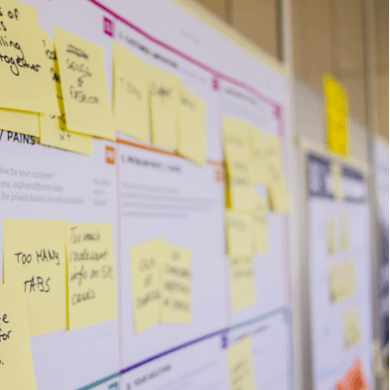Skip to content
Embed live, editable Miro boards into Coda by simply adding a new page embed and pasting a Miro link.Take advantage of Miro’s view-only embed, which allows you to share Miro content in a distraction-free way.Make real-time updates to your Miro boards directly from Coda.Reduce context switching between the two tools.Set and manage access permissions, such as view-only, comment, etc. from Coda.
Full-page embed: Turn a page in your doc to a Miro board by selecting add page and new page embed. Then, simply paste the Miro board URL, or select Miro to pick the desired board, or create a new Miro board directly in Coda.Canvas embed with URL: Pasting a Miro board URL directly into your Coda doc will embed the board in “view-only” mode. Collaborators can view the content, but not edit it.Canvas embed with slash command: Type /miro in the document to bring up a modal and select the Miro board you’d like to embed (or create a new board). Then choose the correct permissions for your team: view or request access.

 Coda + Miro
Coda + Miro
Collaborate and visualize in a single workspace.
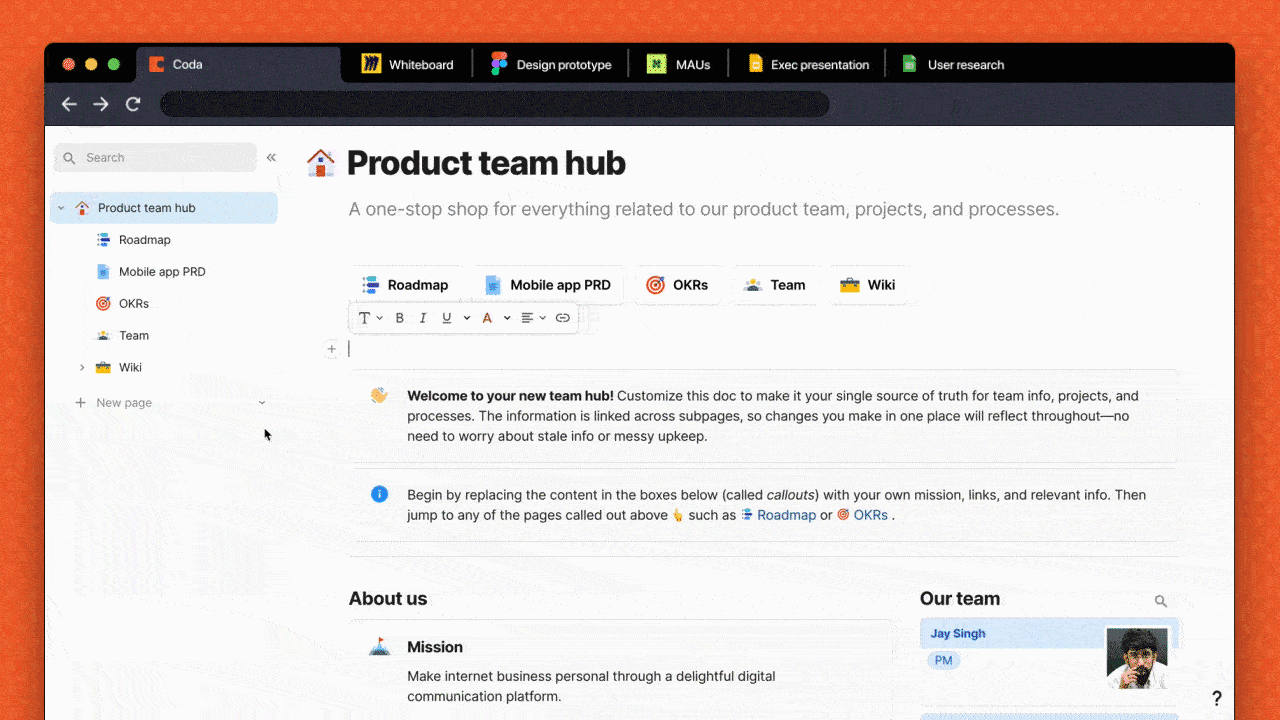
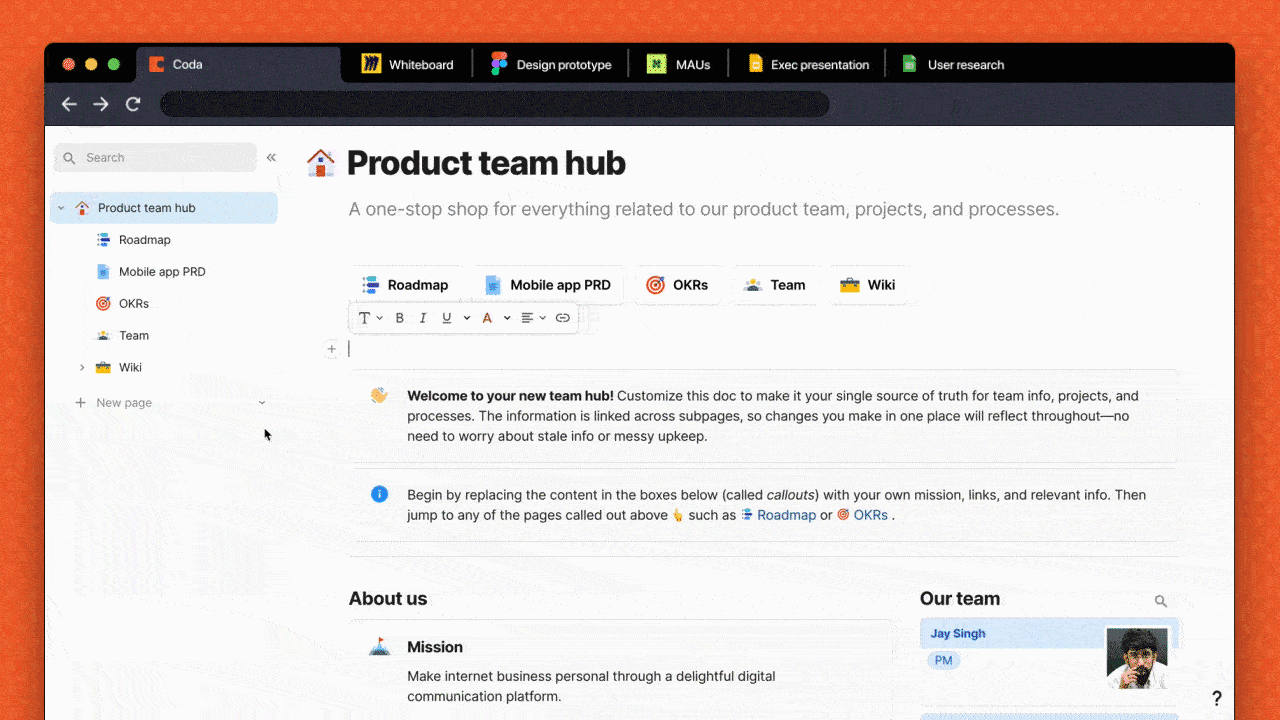
Coda is the all-in-one digital workspace that blends the flexibility of docs, the structure of spreadsheets, the power of applications, and the intelligence of AI—all designed for the enterprise.
, an AI-powered visual workspace, brings teams together to collaborate and make faster decisions through its interactive and intelligent canvas.With real-time , any updates or edits are reflected on both platforms so everything is automatically up-to-date. You can turn any page in Coda into a live, , or embed Miro content directly into your canvas to provide visual references alongside your documentation.
Why you should connect Coda and Miro.
With Coda + Miro, teams can:
How to connect Coda and Miro.
You can embed Miro in Coda in three ways:
And the best part? Miro embeds are available for free in Coda.
Ready to get started?
Check out these easy-to-use templates you can copy directly into your account:
A few of the 50,000+ teams that 🏃♀️ on Coda.


Want to print your doc?
This is not the way.
This is not the way.

Try clicking the ··· in the right corner or using a keyboard shortcut (
CtrlP
) instead.