Overview
This template gives your team has one central place to view, sort, and triage the pull requests as they come in and see which ones have already been merged 🔨.
Your developers are working tirelessly to get the next big feature out, and at some point or another your team will have to start cherry picking commits from various branches. With the Pack, you can view all the latest commits for a new feature or hotfix in a Coda doc. When you are ready to merge the pull request with the master branch, press a button from this template to merge on GitHub! This template allows you to: View stats like line change count, merge status, and # of commits for a pull request See open issues your community has submitted to your project Pull data about your favorite contributors and projects Quickstart
1️⃣ Copy and paste the pull request link from GitHub into the table in and hit "Merge Cherry Pick" when you are ready to merge into master. 2️⃣ View open issues in to see what the community is saying about your project. 3️⃣ Keep track of some of your favorite contributors and projects in the section.