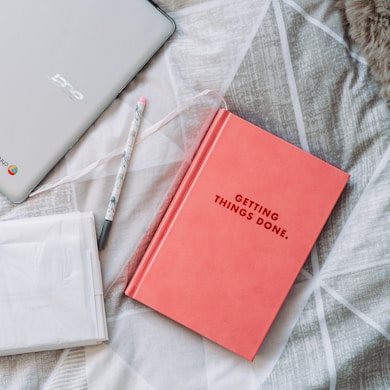Skip to content

 How to use this doc
How to use this doc
Explore this doc and play around to see how it works. And if you like, hit copy the doc and then follow these steps.
Setup
First setup your "piles" ー and remember that if you set up too many piles, you'll spend all your time piling. Then, setup your core task Table ー and remember that less is more!
Triage
Start adding your tasks. I find it helpful to swap back and forth between looking by category and by timeframe. Remember that it's all connected so when you make changes in one place, it will change everywhere.
Act
I've added a few views that I use to focus on a single day. But remember, the goal is to make it your own. This is likely the view that you will have open constantly, so make it feel like home!
There is also a section for setting up automated notifications to keep you on track, and a place for reflection
Extras
👉 Next up:
Want to print your doc?
This is not the way.
This is not the way.

Try clicking the ··· in the right corner or using a keyboard shortcut (
CtrlP
) instead.