Share
Explore

 Meet Tomas Jansson and Unacast’s Management Team Meeting Doc
Meet Tomas Jansson and Unacast’s Management Team Meeting Doc
The doc for the management team to keep track of topics and actions items
One tool to rule them all.


This was Tomas Jansson’s — VP of Engineering at Unacast — mission for a few days as his team grew and he wanted a platform to centralize his team’s product management processes. After trialing a few platforms, he was disappointed to find that a there would always be one feature missing from the platform he was trialing that would solve his product team’s problems. Maybe it was the lack of Gantt charts, kanban views, or 3rd-party integrations that prevented him from adopting the platform (all features available in Coda, by the way!). Ultimately, he came across Coda and the rest is history.


The Unacast team running a management meeting in Coda over Zoom
What is Unacast? They are the leading transparent, contextualized location data platform. They aim to empower companies and individuals by providing the most accurate understanding of human activity in the real world.


When tagging teammates and commenting in Google Docs doesn’t cut it
Tomas originally used Coda for product management scenarios, but saw the ability to fix a bigger problem at Unacast: management team meetings.
Prior to Coda, management team meeting notes and actions items were kept in a never-ending Google Doc. You know, the type that scrolls on forever and if you need to find the notes from a meeting 2 months ago, you better be good at doing Command + F to find those notes.


The bigger issue with the Google Doc was how action items were assigned to various members of the management team. Tomas’ teammates would insert comments inside the doc and tag each other if they wanted to assign an action item.
The management team now had a long list of meeting notes and action items all stored in the Google Doc as comments and tags with no structured process for marking topics as “discussed” or actions items as “complete.” Over time, multiple problems emerged:
Building for the long-term
The goal for the management team is to focus on long-term goals for the company to succeed. At the same time, long-term goals needed to be cascaded down to each manager’s immediate teams so that individual contributors can execute shorter-term action items. Just like his experience with finding a platform for his product team, various meeting notes and meeting agenda platforms would miss one or two key features that prevented him from adopting that solution.
Tomas had already introduced Coda to his product team and saw how he could easily build a custom solution in Coda to streamline the product team’s processes. What about management meetings? He could have invested time and budget into some proprietary software for keeping track of meeting notes. As a maker, he thought about building the ideal meeting notes application that molded to his management team’s nuances for running meetings.
Coda is the perfect entry point for a team, it makes it super easy to gather and organize everything that relates to a team. — Tomas Jansson, VP of Engineering
The Coda doc Tomas built for management meetings addresses both long-term and short-term needs. The doc allows management team members to add topics before the meeting begins and discuss actions items during the meeting. No more tagging action items in a Google Doc or wondering who is the lead on an action items. Agenda topics, notes, and action items are all intimately tied to each other based on the way Tomas structured his doc.


Detailed layout of meeting topics discussed during a meeting.
Building a custom meeting management template
When Tomas first started building his management meeting template in Coda, the first thing he appreciated about the platform is that it starts blank.
Using Coda gives us great flexibility and makes it possible to make the doc fit our exact needs. — Tomas Jansson, VP of Engineering
Of course, if you would like to get started with a template instead of a blank doc, Coda’s is filled with hundreds of templates to give you inspiration (Tomas’ template being one of them).
Here are some of the features Tomas built into his template:
Adding and filtering agenda topics
One of the key features of the templates is the ability for anyone on Tomas’ management team to add agenda topics prior to the next meeting. By customizing the layout of how the columns in the Topics table appear using the , entering data for the topic feels like you’re filling out a form:
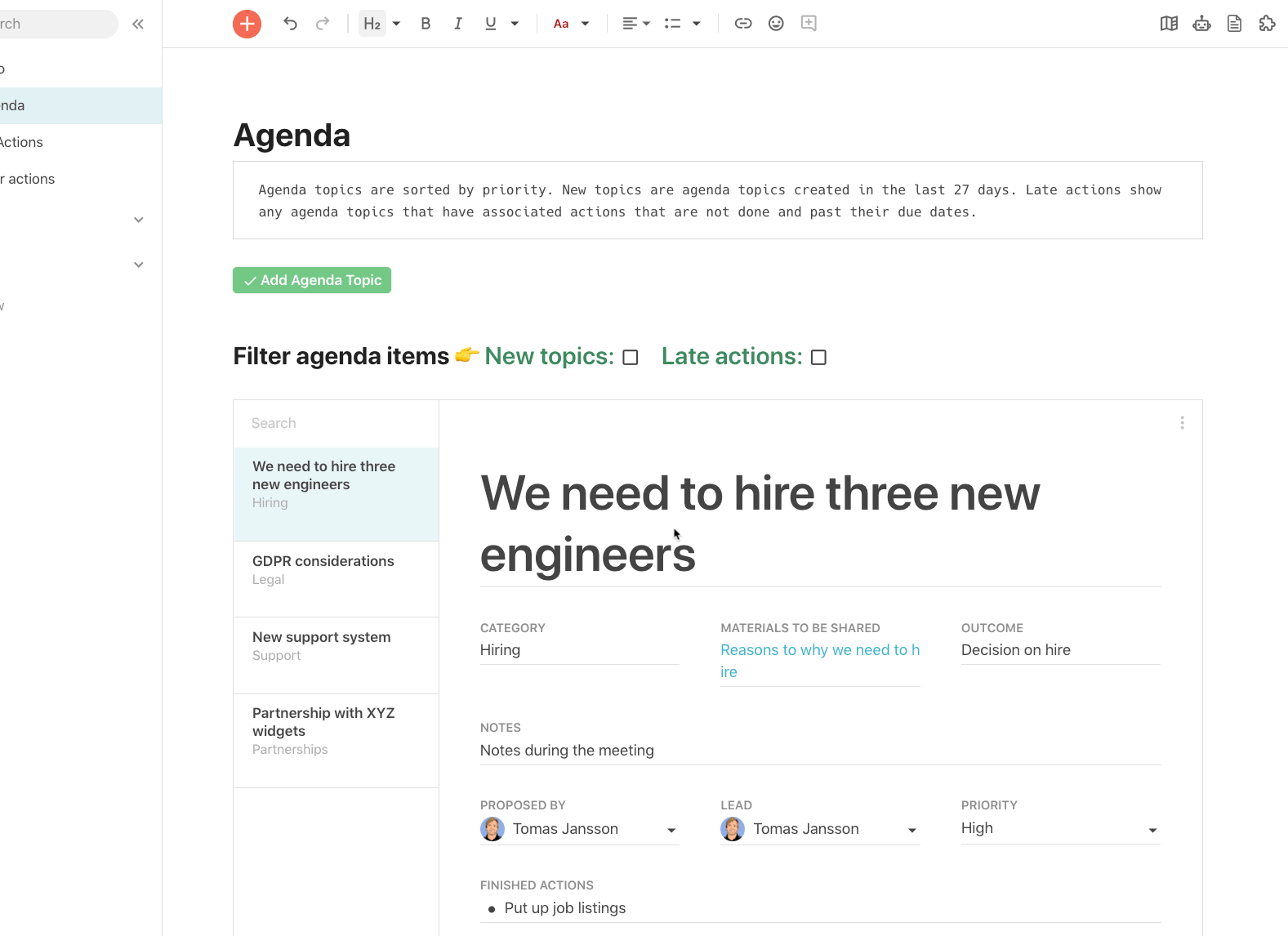
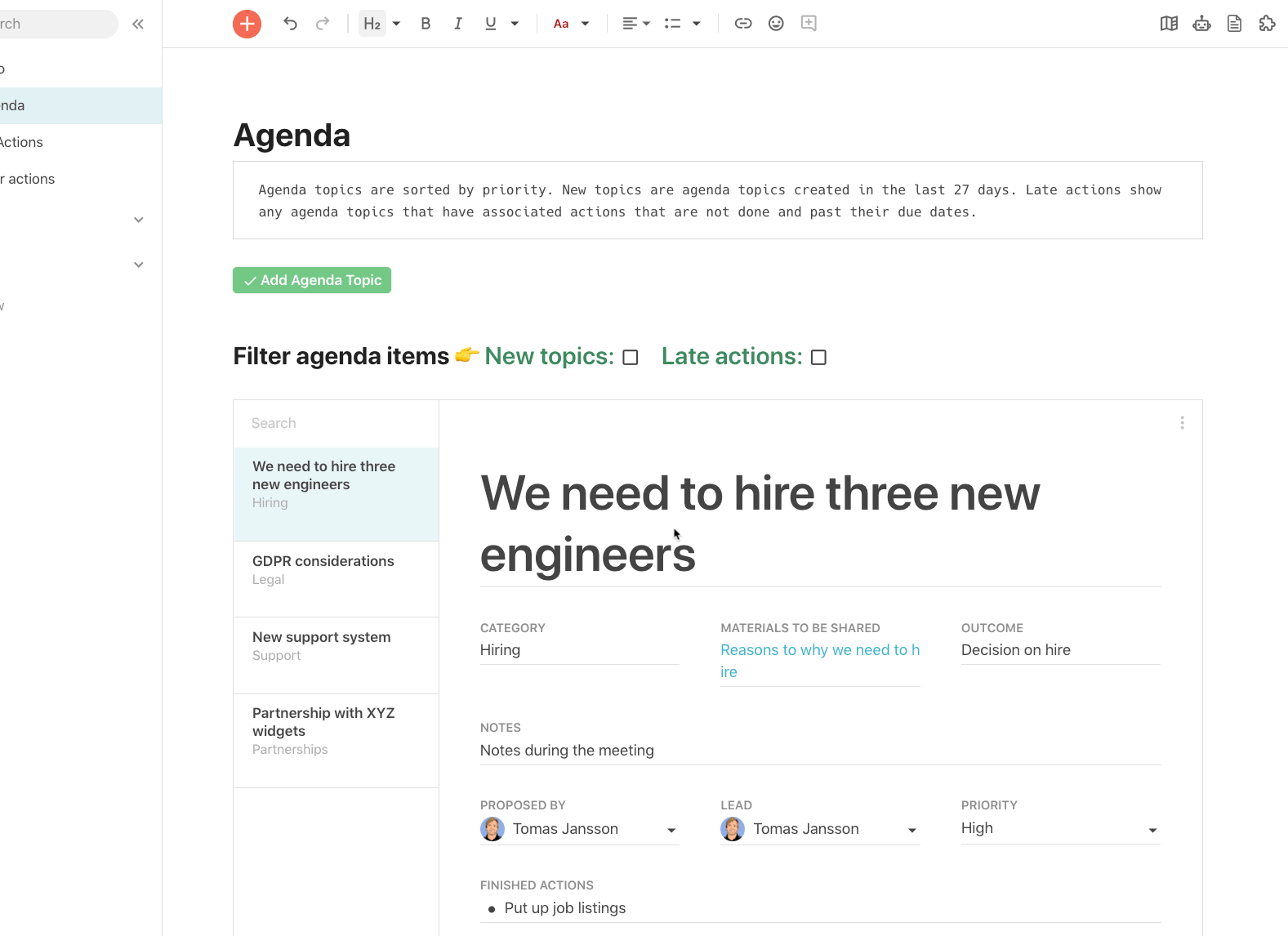
Create agenda topics
This allows the management team to keep a table of meeting topics that can be filtered and sorted on any column of data relating to that agenda topic. For instance, two filters that Tomas has built into this section is New topics and Late actions. The New topics filter will only show agenda topics that have been created in the last 27 days and theLate actions filter only shows agenda topics that have action items associated with them that are past due (we’ll discuss action items in the next section):
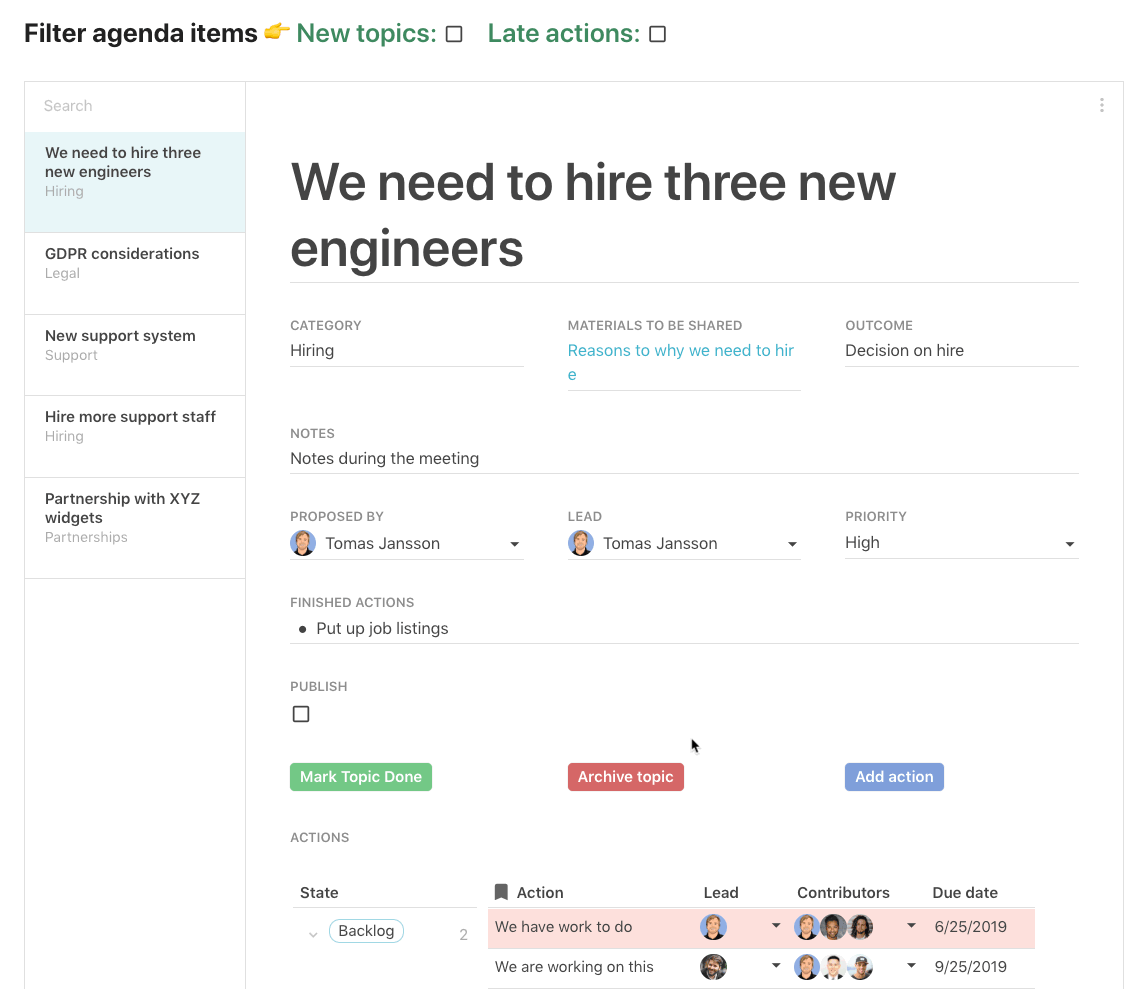
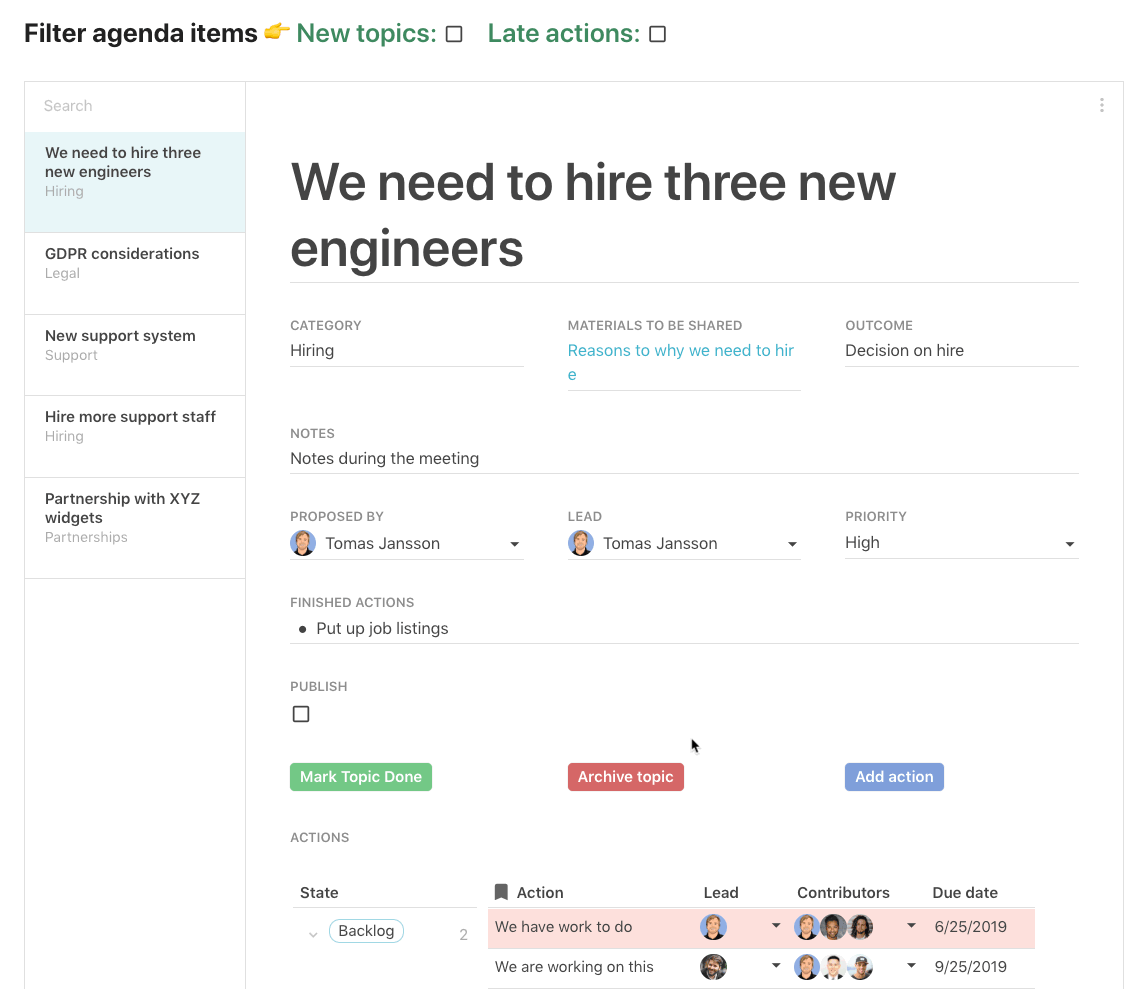
Agenda topics are filtered based on your criteria
This allows the management team to keep a table of meeting topics that can be filtered and sorted on any column of data relating to that agenda topic. — Tomas Jansson, VP of Engineering
Action items and views
Another major feature Tomas added to his doc is the ability to add action items for various members of the management team. These actions items are typically created and assigned during the management meeting (but can also be created after the meeting if more action items come to mind).
Two features we have fallen in love with are the and . Using these two features together makes it much easier for all members of the management team to follow along on finished action items. — Tomas Jansson, VP of Engineering
In Tomas’ template, the management team can see a consolidated view of all action items and their current status. With Coda’s , however, you can view all the action items right in the Topics layout itself:
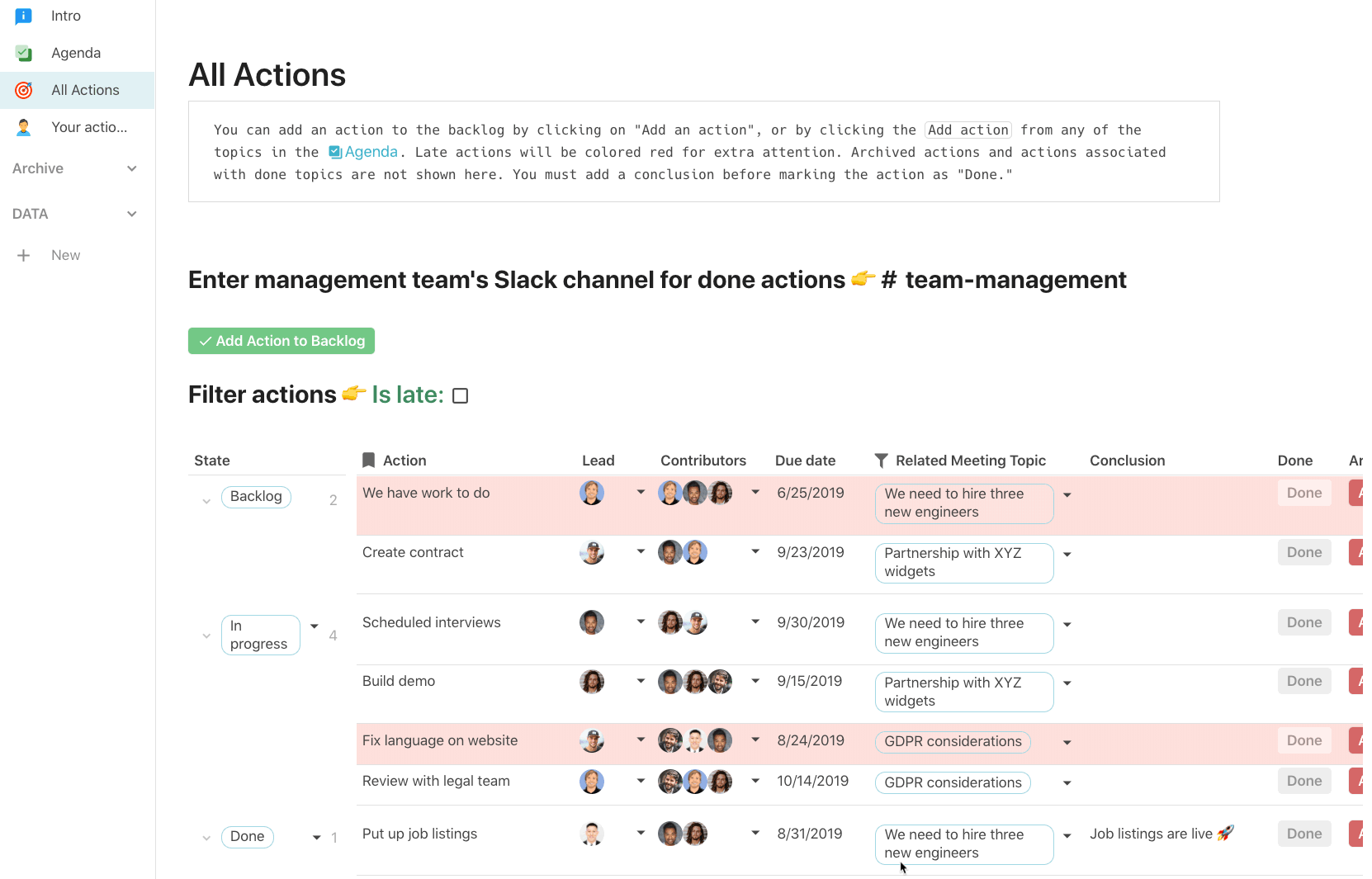
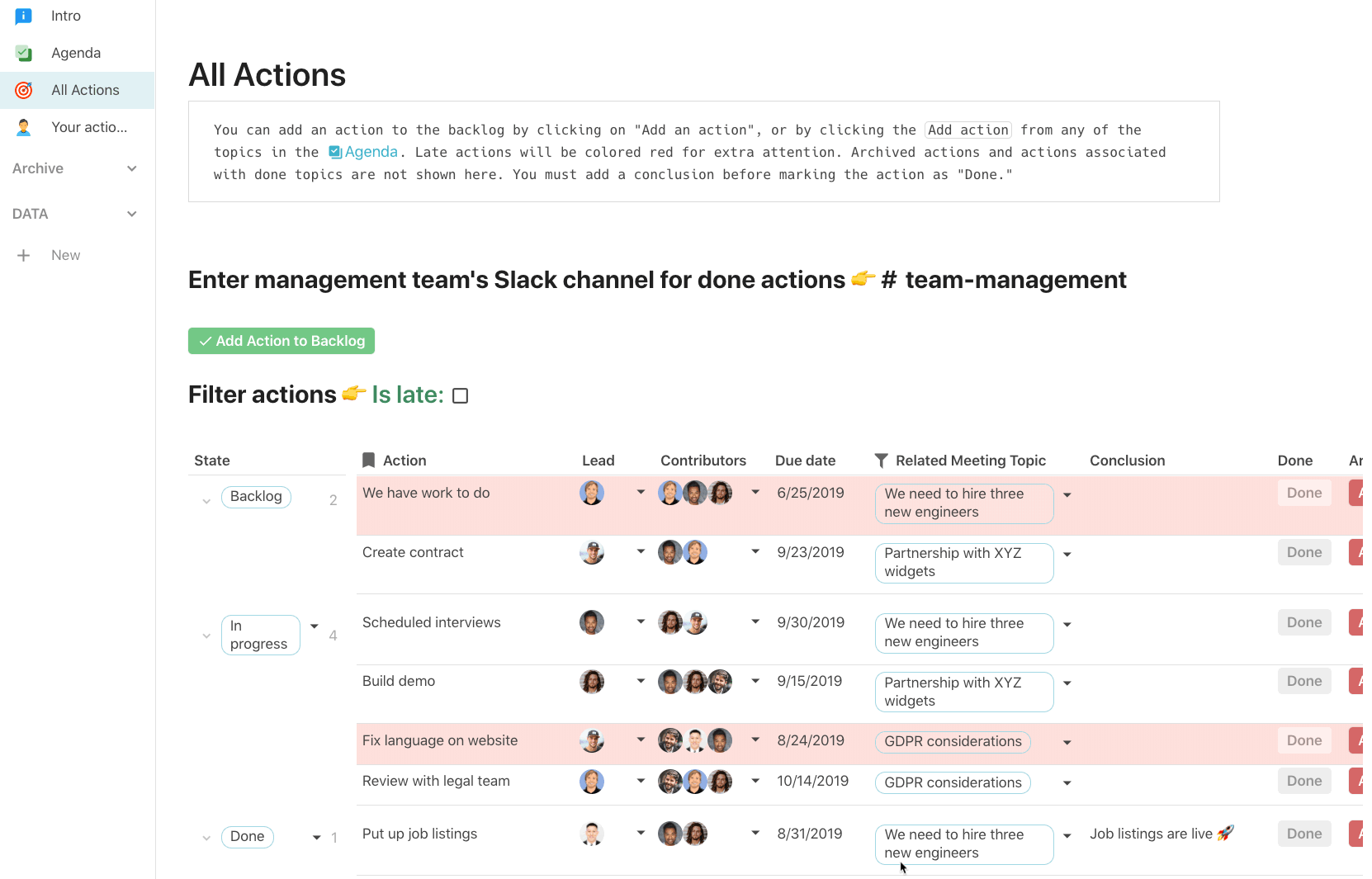
Action items that are related to agenda topics
As with any to-do list, you can mark action items as “Done” or “In progress.” Tomas set up a condition where you can only mark an action item as “Done” if there is a conclusion associated with the action item (see the gif above).
Tomas’ management team can now focus on long-term agenda topics but drill down to the individual action items for a given topic all in one place. Management team members can work with their immediate teams to get those actions items done so that agenda topics don’t have any “late actions” associated with them. To make it more convenient for management team members to see which action items they are leads on or contributors to, Tomas created these view that are filtered to the person who is logged into the doc:


Filtered views of action items to each management team member
Communicating internally on action items
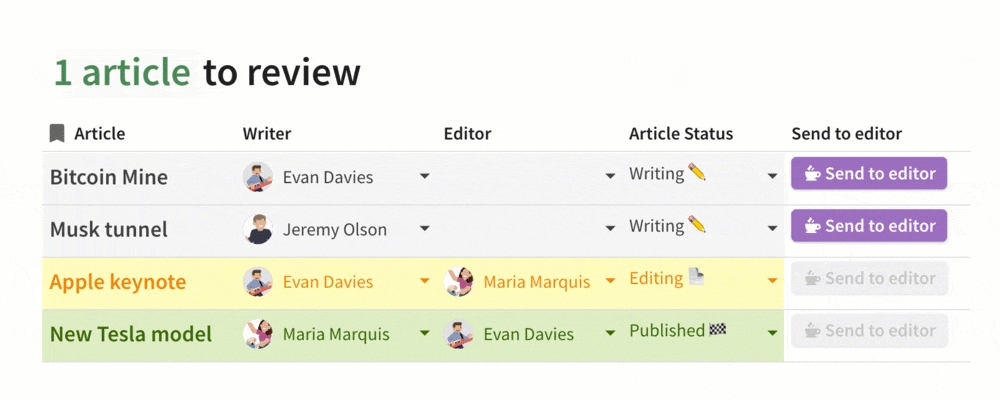
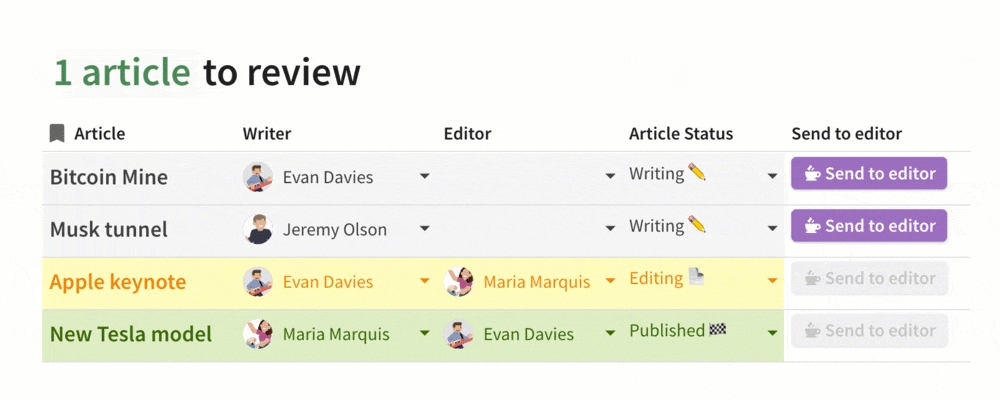
In order to keep the entire management team up to date on the status of action items, Tomas integrated his doc with the . With Packs, Coda natively integrates with various 3rd-party tools and services your team already uses every day. Sending Slack messages to your team from a Coda doc is as simple as . You can define the content of the message, which Slack channel the message shows up in, and more.
In Unacast’s case, their management team’s Slack channel is simply #team-management (you can change this to reflect your own management team’s channel). When an action item is marked as “Done,” an runs in the background which posts the action item content, the lead and contributors, and conclusion in Slack so that the entire team is notified about the action completion:


Since Unacast uses Slack as their main communication platform, updates to action items in Tomas’ doc also get communicated to the management team. This gives the management team visibility into the status of various action items, and ensures that the team’s long-term goals are getting achieved one action at a time.
Want to print your doc?
This is not the way.
This is not the way.

Try clicking the ⋯ next to your doc name or using a keyboard shortcut (
CtrlP
) instead.